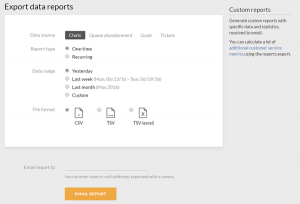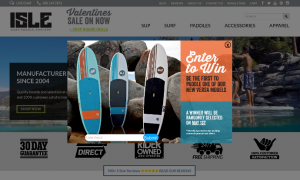Here’s the brutal truth about writing and publishing blog posts: they’re useless unless you actively promote them. You need to put just as much time and effort in promoting your blog posts as you did writing them. The success of your epic blog post depends on what happens after you hit the publish button.
In this post, I will cover over 30 ways you can promote and distribute your blog posts under the assumption that you:
- Have the best headline you could possibly come up with
- Have created unique content
- Have written a high quality piece
- Solved a problem in your post
- Have optimized it for search engines
If you don’t have those basics covered, you cannot proceed. Because no matter how much promotion you do or amount of money you throw at it, if your content fails to resonate or solve a problem, there’s no way it’s going to get the traction you’re looking for.
Let’s start with the basics.
Enable RSS Feed
If your website is hosted on one of the top CMS and blogging platforms such as WordPress, your RSS feed is already automatically generated for you. Make sure you let your website visitors know that you have an RSS feed so that they can subscribe to it – as it will help bring your subscribers back to the site whenever you publish a new post. An RSS feed is also useful in other content promotion tactics discussed throughout this post.
Newsletters
Set up email capture forms from the start to build your very own email list. You can send automated RSS-based email newsletters or create custom ones to bring your subscribers back to the site every time a new blog post is published. This is an effective way to gain early traction and seed social sharing.
Now that we have the basics covered, let’s move onto beginner content promotion tactics that you can start with right away.
Family and friends
They love and support you, right? Share your content with them right away. Good friends will even let you know if your blog post is good or needs improvement. Don’t be afraid to ask for constructive feedback. Also, you never know who your friends know, so your blog post may end up in a potential prospect’s inbox.
Share with your colleagues
Does your company have a blog? Do you contribute to it? If you answered ‘Yes’ to both questions, then go ahead send your coworkers a link to your recently published post. Sometimes your coworkers aren’t up to date with all your company blogging activities, so send them a nice personal email and ask them to share the link on their social profiles. You’ll be surprised how quickly your coworkers will spread the word. (Also see our Free Internal Social Media Event Guide To Boost Sharing)
Instant Sharing
Connect your social accounts to your blog. There are a number of WordPress plugins available to help you auto-tweet and auto-update your social networks. Some of the most popular being WP to Twitter and Microblog Poster. Or, find one that works for you and enable it to automatically share a link every time a new post is published.
Share it on Twitter, more than once or twice
As just mentioned, you can automate sharing on Twitter as soon as a new post goes up. But it doesn’t mean you’re done. Because of a Tweet’s short shelf life, you can safely repost the same link to Twitter later in the day, later in the week or even a few months later. As time goes by, you’ll naturally have more new followers who may have not seen your old content. (Check: 7 Ways To Promote Your Content On Twitter)
Share it on Facebook
Really proud of your recent blog post? Share it with your friends on your personal Facebook profile. You’re friends may not be fans of your business page, but they certainly will support and endorse your work. Their ‘likes’ and comments can expose your content to their networks.
Share it on your Facebook business page
Twitter might be forgiving on how much and how often you share, but on Facebook, you need to take a more strategic approach. On Twitter the posts are pushed down chronologically, and older posts get buried deep in the feed, but on Facebook, which posts get exposure and visibility are determined by an algorithm. If you’re going to share same content multiple times, be sure to diversify the post types by switching up the status update description, type of image used and link previews. Don’t overshare the same piece. Space it out a couple of times over the course of a week or a month.
Share it on Facebook groups
To make your posts succesful in Facebook groups, you need to participate in them just like everyone else. If you’re just posting links all the time with little to no real contribution to the group, you’ll quickly become known as a spammer. Take the time to develop a presence and add value to the discussion.
Share it on your LinkedIn company page
If you don’t have a company page on LinkedIn, create one now – especially if you’re in the B2B space. Once up and running, post your content to LinkedIn. Unlike facebook and Twitter, LinkedIn is even less forgiving. Be strategic with how often and what you share. It’s a professional network, so be professional and don’t waste people’s time with useless or repetitive content.
Share it on LinkedIn groups
Share the links in LinkedIn groups. Follow group guidelines about sharing links and see my advice on sharing in groups on Facebook – the same advice applies to LinkedIn
Submit your site to StumbleUpon
StumbleUpon is an incredible content discovery tool. Although it has been around for a while and boasts a user base of nearly 30 million, it is still a largely underutilized platform by marketers. (Read: StumbleUpon Drives More Traffic Than Reddit: How To Use it Effectively)
Via StumbleUpon’s toolbar, users click the “stumble” button and are presented with a random page based on their topic preferences. It’s essentially channel surfing for the web. If you haven’t used Stumbleupon before, try it out!
Besides discovering new content, you can also submit your own content. Once it gets into StumbleUpon’s database, it will get served up for other users. If other Stumblers like your submissions, they can indicate it with a ‘like’. The more likes a page gets, the more chances it will appear for other Stumblers in the StumbleUpon ecosystem.
For best results, create a presence on StumbleUpon. Stumble other pages, follow a few users and then submit your own content. Don’t over do it. Find a balance between sharing your own and other people’s content.
Submit your blog post to Scoop.it
Scoop.it allows its users to share, discover and curate content around specific topics. The big appeal of this network is that the content is curated by real people. Thanks to their curation efforts, top users attract hundreds of followers to their topics. But these curators don’t scour the internet day and night for relevant content – they can also review and accept suggested links.
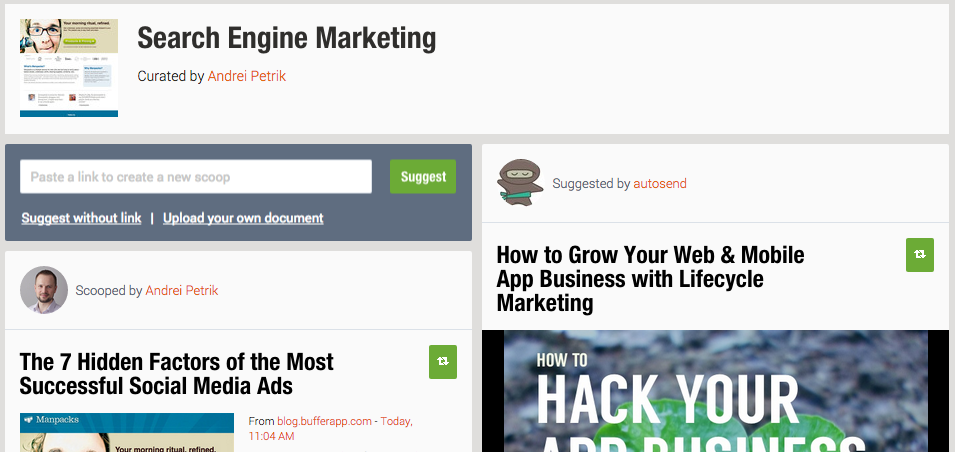 All you need to do is create a Scoop.it account, follow a few topics of your choice, and if you have anything related to suggest, share the link with the topic curator.
All you need to do is create a Scoop.it account, follow a few topics of your choice, and if you have anything related to suggest, share the link with the topic curator.
Submit it to Reddit
Reddit is a tough nut to crack. Redditors are passionate. If you’re new to the site and start self-promoting, you can’t be sure how they will react. In a worst case scenario, you’ll be the subject of a flame war, but in a best case scenario, your submissions will still get downvoted. If you want your content to get any real traction and acceptance you need to join in, and become part of the community.
Share it on your Google+ Profiles and Pages
First, ignore the pundits. Google+ is alive and well. Second, read this: Google+ drives twice the engagement of Twitter. So go ahead, share your content on Google+. Be sure to have an healthy profile that is properly filled out. Share articles by pasting a link, or make it more engaging by adding your own commentary. Also, try to use visuals and hashtags for greater chance of gaining visibility in the Google+ stream.
Engage in Google+ Communities
There’s a community for almost any topic on Google+, full of passionate members. Join relevant communities and participate. Share your links directly by mentioning a specific community and adding relevant tags in your G+ shares. Again, don’t be spammy, be useful. Be an active community participant if you want to gain anything from it.
Post and answer questions with a link on Quora
Like with any community based sites, you can’t just show up and paste your links everywhere on Quora. You need to be an active participant. If you have never heard of Quora, check out this post on how it could help you create more content or help you find answers to really tough and interesting questions. Make sure you follow Quora’s guidelines and shares links only if they help support your answers.
Share your sources on Yahoo Answers
Like Quora, Yahoo Answers is a Q&A site. Search for topics related to a blog post you want to promote. Once you find a relevant posting,you can provide an answer to the question and use your blog post as a source. Yahoo Answers is also community driven, so you need to participate and provide good answers. Otherwise, your responses will stand zero chance of showing up at the top.
Promote it during presentations
I wouldn’t expect you to do this during a sales presentation, but if you’re active on the speaking circuit, by all means promote your own blog posts. It’s your presentation. You have a captive audience. Encourage them to visit any content related to your presentation.
Link to it in your email signature
Email signatures are often neglected. Once they’re set, the owner forgets about them until the marketing department sends out a branding update. Most email signatures contain just a general link to the blog or company’s website. Make it more interesting by including a link to a specific piece of content. You don’t have to update your signature every time a new blog post goes out, but maybe every time you launch a major content campaign.
Want more exposure? Build this practice into your company’s culture, especially among the sales and customer service teams who are always interacting with prospects and current customers.
Crosslink it on your site
You don’t need to wait until you have new material which can link to a post. Pick al already popular post on your blog that would be a good match and to the new post you’d like to promote.
Let’s move onto the advanced level blog promotion tactics. These require more of online marketing know-how, planning, and research, while some will need a budget to be most effective.
Post a sponsored Tweet
Don’t just sponsor any tweet. Pick a previously published Tweet that gained a good amount of engagement organically. Preferably, you’ll want to sponsor a tweet that drives users to page or post on your website with a strong call-to-action.
Paid promotion on Facebook
Consider sponsoring your posts or running ads promoting your best content. With a relatively small investment, usually starting at around $5, you can boost your content’s exposure to a significantly larger audience.
Sponsor a post on LinkedIn
Want to reach a new and highly targeted business audience? Sponsor your best pieces via Sponsored Posts.
Sponsored Stumbles
Need to gain quick traction? Sponsor your content on StumbleUpon. With this paid tactic, you can earn free traffic as more users engage with your content.
Try the new Reddit Ads
Ads are a fairly new offering from the operators of the Front Page of the Internet. If you have a experiential marketing budget, it’s worth a try. (Here’s how: The Complete Guide To Reddit Ads)
Use PCREs
Outbrain and Taboola are paid content recommendations engines. They operate an advertising network where advertisers can have their links show up as recommended content on big publishers’ sites. For example, your links can show up as recommended further reading on Time magazine’s website, on Sports Illustrated, and The Atlantic, just to name a few.
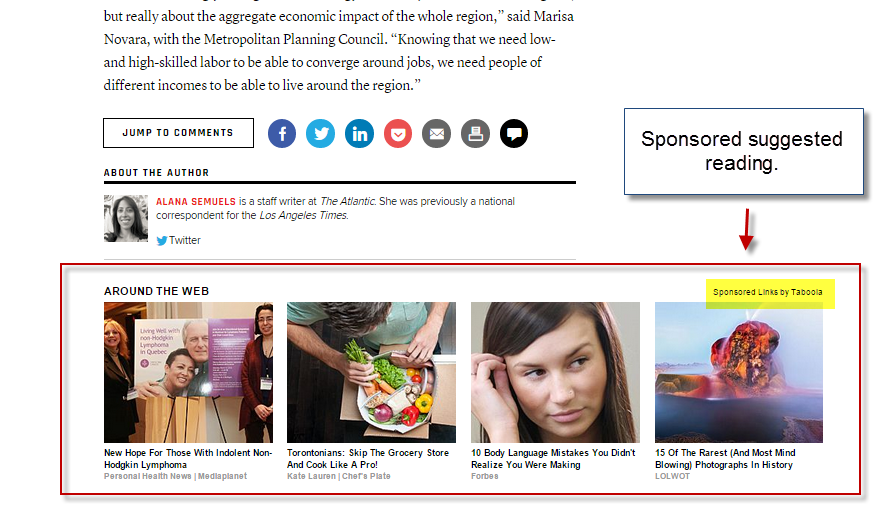
Vanity baiting
Vanity baiting is an effective way to promote your content, attract attention of influencers and significantly expand the reach of your social shares. In their most common form, vanity baiting usually consists as a roundup blog post of experts you recommend to your readers. But, you can’t just put a list together with a bunch of influencer names on it. You need to have a specific promotion strategy to get their attention first. If the content piece is any good and provides value, the influencer may share it with their networks. Just check out this post and the staggering amount of social shares it accumulated.
Tag or Reference Influencers on Social Networks
Following on the heels of vanity baiting, if you write a post where you link to another post or mention an influencer, be sure to reference them on social media. For example, when you tweet a link to an article, compose your tweet to include the influencers name. But don’t do it arbitrarily. It must be within a proper context.
Use Automation and Scheduling tools
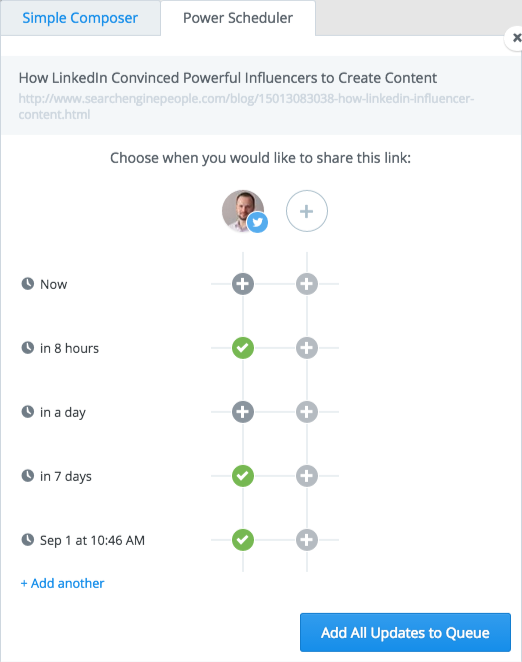
Social sharing tools such as HootSuite, CoSchedule and Buffer allow you to schedule posts and and social shares to be posted at any time you wish. You can even plan your posting schedule months ahead. Many blogs already employ this tactic.
Create a story on Storify
Got a timely post that covers latest industry news? Make it part of a story on Storify. Embed various sources to walk a reader through a developing story or the latest industry news from beginning to end, or curate a post around a topic or how-to guide. Don’t forget to embed your very own content to drive readers back to your site.
Try to be included in a curated newsletter
Curated email newsletters are hot. These newsletters typically include content that is hand-picked by the experts specifically for the newsletter’s subscriber base. You can find an email newsletter on almost any topic or for any industry. Instead of trying to take in a firehose of content, many web users subscribe to curated newsletters to get only the most useful and relevant content. The top curated newsletters often have a loyal following in the tens of thousands with a high open rates. Getting your post onto those newsletters is a challenge and each one requires a different approach.
Link Roundups
Similar to curated newsletters, link roundups are publicly visible as they’re often found in blog posts. They’re usually done in a single post on a set schedule of daily, weekly and monthly roundups. Check out Robbie Richards’ great guide on how you can get into link roundups for your industry.
Twitter Chats
Participate in Twitter chats. Include a relevant link in your answers when appropriate. Do it sparingly, and only when you have established a good rapport and trust with other participants.
Share the details of the Twitter chat with your co-workers so they can participate as well.
Instagram
Although Instagram doesn’t allow you to post links directly, you can still use a number of tactics to drive traffic back to your blog posts. The common way of doing this is by updating a link in your profile. Then you can post pictures and use the image caption to remind your followers to check out the link in your bio.
Promote it on Entry and Exit Pages
If you run a SaaS company, a membership site or any other portal that requires a sign-in via login page, dedicate some space to promoting your latest content. This is how hubspot does it:

I’ve also seen them promote ebooks, templates and other content via the login page. This also works well for Exit and Thank You pages.
Create more pinning opportunities for Pinterest
Pinterest is not just for decorating ideas or wedding planning, its members use it to pin quotes, stats, infographics and other interesting visuals. All you need to do is put your graphic design skills to use to create an image that will not only make a blog post more interesting, but also provide pinning opportunities. If you quoted someone in your post or want to use your own quote, put it into an image. What about a statistic? If you have some great stats in your post, turn them into an interesting image, or go all-in and create an infographic. When pinning to Pinterest, don’t forget to include an accurate description of the image, proper hashtags and a link back to your post.
Turn your blog post into a presentation for SlideShare
Now that you’ve repurposed your blog post into an infographic, repurpose the same content for SlideShare. In this post, for example, I’ve provided over 30 ways to promote your blog posts and I have every intention of creating a presentation deck. When SlideShare users come across it they’ll see a high level overview of all the different ways they can promote the content and if they want more details I’ll be sure to link the deck back to this blog post.
Turn it into a podcast or a video
On a topic of repurposing content, how about converting your written content into an audio or video versions? These two mediums will create more opportunities to distribute your content to audio and video hosting sites such as SoundCloud and YouTube.
There’s absolutely no shortage of tactics and places where you can promote your blog posts. With this many options, it can become overwhelming and arduous if you try to do them all at once. To make your content promotion work, you need to have good content to promote, and develop a plan that fits your business goals and falls within your budget and capabilities.
What are you favorite ways of promoting new content and blog posts?
* Leader image adapted from Miroslav Petrasko (hdrshooter.com)
37 Ways To Promote Your Blog Posts
The post 37 Ways To Promote Your Blog Posts appeared first on Search Engine People Blog.
(261)