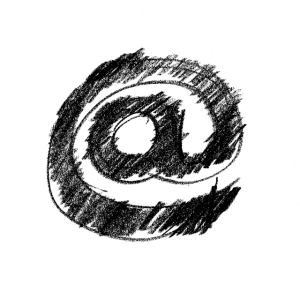Link building can be a headache for some. Nevertheless, it’s one huge factor that can boost the ranking of your site.
Today, with the Internet flooded with all of these link-building tools, strategies, and techniques, I can understand how hard it is to start.
What I will share with you are the most up-to-date SEO tools, both paid and free, that will make your link-building job much easier and quicker to do. With these tools in hand, you’ll be able to expand your SEO strategies and have more opportunities to get backlinks.
Google:
Price: Free

As the world’s biggest search engine, it makes me wonder why Google is excluded from most marketer’s SEO tool lists.
Besides getting access to billions of sites that Google indexes, I use it to find websites with broken links. There’s two criteria for my target site: one, it must be within the same niche. Two, it has to be highly ranked, either with a 4+ pagerank (PR) or 50+ domain authority (DA), because quality links raises your site rank.
With the help of Checkmylinks (which I’ll expand later), you can locate the broken links. Now, most people would copy-paste that broken link right into Google search box to track the sites that link to that 404 page. The only problem is, they would run into dozens of results that don’t have that exact link.
Here’s a secret tip: put the URL of the broken link in “quotes.” That will help you pinpoint websites that only linked to that broken link. Imagine how much time you’d be saving from scanning 10+ pages of results.
Backlink Watch:
Price: Free
Backlinks are the bridges of online traffic. It’s what helps you get referrals and gain search visibility. That said, it’s important to analyze and keep track of this data, both for you and your competitor’s website.
With Backlink Watch, you’ll be able to track the number and source of backlinks from the website you’re targeting.

As you can see, I use this to monitor my competitor’s activity to pinpoint the source of their backlinks. That way, I’d have a list of resources I could backlink to.
Linkclump:
Price: Free
Isn’t it annoying to open tabs one by one when researching? If so, let me introduce you to your new best friend, Linkclump.
This quick-to-install Chrome plugin allows you to highlight multiple links and gives you 3 main options for what you want to do with them: copy-paste, bookmark, or open new tabs/windows.

I can’t stress how much time I’ve saved when mass-searching sites for broken links. You’ll feel the same too once you’ve tried this tool.
Check my links:
Price: Free
This is my all-time favorite tool for checking broken links. Check My Links is a Chrome plugin that scans the whole page and color codes the links so you can visually spot which links are working and which are broken.

With this, you can
- use it as a medical kit for your site or
- (what I mainly do) tell the webmaster that he or she has broken links on the site, and offer a replacement for that link (your ticket to getting a backlink!)
To save time, I advise copy-pasting all the broken links into a spreadsheet with the webmasters’ emails and mass-emailing them at the same time.
Internet Archive
Price: Free
Think of the Internet Archive as an ancient online library. It has a historic record of all the websites and pages that has ever existed.

You see the blue circle? It represents a snapshot of the site at that date.
You’ll find this as a great off-page SEO tool when you pair it with a broken link checker like Domain Hunter or Check My Links. When you find multiple sources linking to a 404 page (broken link), there’s a good chance that page had valuable content.
Use the Internet Archive to go back in time and find out what this content was, write a better version, and reach out to those sites asking them if they need to update the broken link. They’ll be more accepting to switch the broken link for the sake of maintaining good SEO.
Screaming frog
Price: £99 per license/year, about $ 156/year (discounts on bulk purchases)
The Screaming Frog comes with a huge package of SEO equipment. Let me tell you the most useful one: brand mention link reclamation. This is when Screaming Frog crawls through all the pages on a site and filters out the hyperlinks that don’t direct back to the brand website. So rather than you checking each link individually, you can be saving yourself hours.

However, if you don’t feel committed to paying yet, Screaming Frog lets you try the first 500 URLs for free.
Talk Walker Alerts
Price: Free
Talk Walker Alerts is, by and far, a better version of Google Alerts. Not only do I get twice as many results, I get them fast! For those unfamiliar with this alert tool, it emails (alerts) you whenever it finds the search term you’re targeting on the web.

I recommend using Talk Walker to find trending topics in your industry. This gives you a better idea on what to write next, so you’ll have a valuable post prepared to share with your influentials. People love fresh (and good) content and are more likely to backlink to you.
Not to mention, this tool is a shortcut to track down blogs with similar topics as you. This way, you wouldn’t have to manually search one by one.
Streak For Gmail
Price: Free (for Gmail users)

One tedious part of back linking is keeping track of who you’re reaching out to. With Streak for Gmail by your side, it records who you’ve emailed and who you might have left out. That’s huge if you managed to get one back link from what could have been a lost patron.
There are also custom templates for you to speed up repetitive emails. Think about how much time you’d save if you could send your message to hundreds of backlink contributors with the push of a button. That’s two less problems for you to worry about.
SEO tools for Excel
Price: Free
If you’re like me and can’t stand plugging and organizing data in Excel, here’s a stress reliever – SEO tools for Excel. You’ll be able to extract information from websites, quickly, and without having to leave Excel. Translation: more results, less work.

With this tool, you can access Google page rank, social shares, Majestic, to name a few. One of my favorite uses for this tool is filtering prospect’s lists by their authority. This way, I can prioritize them based on importance. In other words, I’d know who I should contact first for backlinks.
Rapportive
Price: Free (if you have Firefox or Chrome)
Rapportive is a Gmail plugin that reveals the social profile details of someone given that you have their email address. That could be their website, Skype username, Twitter name, and if they have a Linkedin account, you can see where they live.

It’s a bit stalky, yes, but it’ll make it easier for you to talk with influentials since you’ll know what they do and what catches their interest. So if you had to ask for backlinks, there wouldn’t be any hesitation.
Last Tips & Advice
Remember, having these SEO tools won’t magically give you a thousand backlinks. Rather, they serve as shortcuts to help you link build to as many sites as you could find. I can’t say which one is the best tool, because every marketer uses a different link building strategy to reach out. Regardless, try these tools and find the one that works best for you.
Digital & Social Articles on Business 2 Community(45)