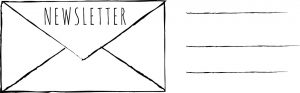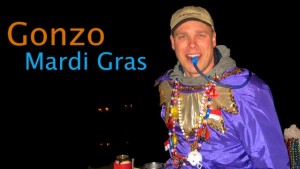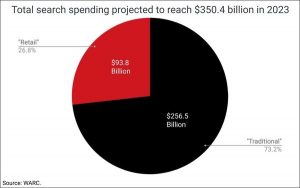Is a domain name just a word used for a website? Can a domain name really make or break a business?
No, a domain is not just any word. And yes, it can make or break your business.
When starting a business, it is crucial to build a website that will effectively convey your brand to your customer. Specifically, that means you must buy a domain name that compliments your company. With your domain name, you build an online presence that helps your business gain credibility, increase site traffic, boost SEO, aid with branding and so much more.
Put simply – in our digital world, your business needs a domain name. Use our tips and we guarantee you will make, not break, your business.
Let’s Choose A Domain Name
The first thing to know about choosing a domain – when to acquire it. Although you could choose to wait to buy a domain name and build your business website later, we would advise you not to. Choosing your domain name early on in the process of business building, you can ensure the domain is available and that it matches your business! If you wait to choose a domain name and the name is no longer available – you will have to make the decision to settle for a different name, pay to acquire the domain or rebrand.
If you decided to acquire your domain from the get go, here are our tips to choosing the perfect domain for your business:
1. Choose a Brandable Domain
Domains are a key part of building your brand. Make this easy by choosing a domain that is easily brandable!
Your domain could be an exact match to your business name, they could be made up words, or whatever else you want. Think of Amazon.com, Google.com and Uber.com. Be creative, but make sure it is brandable.
2. Make it Short and Easy to Spell
Customers want to find your site easily and quickly. Make your domain short and easy to spell – customers will easily remember it and will have no problem searching for it. Additionally, this makes it easier for search engines to rank your website.
If your domain is hard to spell, you risk the chance of potential customers forgetting your business name or closing the browser.
3. Make it Memorable
This goes along with the two above. Choosing a brandable domain that is short and easy to spell ensures your domain will be memorable for customers when they are searching for your site. Furthermore, a memorable name is more likely to be shared by word of mouth by happy customers!
4. Choose a Keyword Domain
If you do not choose a domain name that exactly matches your business name, you might want to consider a keyword domain. These are domains that are directly related to your business, product or service – but are not the actual company name.
For example, PhoneRepair.com or JacksWatches.com. These keyword domains tell the customer, and search engines like Google, about the website and product without using an exact match domain. If chosen correctly, keyword domains can rank high in SEO and be easy for the customer to remember.
5. Avoid Hyphens and Numbers
Using hyphens and numbers in a domain name typically correlates with spam to a search engine like Google. Therefore, you will be ranked lower on pages and hurt your SEO, or Search Engine Optimization, which is key to ecommerce in 2021. Additionally, having a domain with hyphens or numbers may cause many customers to not trust the site.
For example, Walmart.com vs. Wal-mart1234.com. Which is easier to remember? Which would you trust?
6. Use Top Level Domain Extensions
Today, there are over 1,000 domain extensions – some unique to countries, some that connect with specific industries and activities. However, the most common domain extensions are .com, .net, .org and .edu.
TLD’s do indeed come with a larger price tag. However, owning a domain with a top level extension means you are more likely to rank higher on searches and your site is viewed more credible.
Digital & Social Articles on Business 2 Community(28)