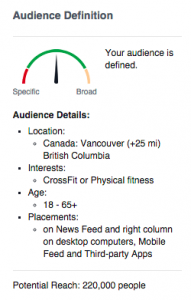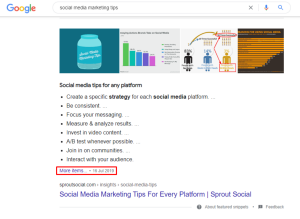Pop-ups used to be the darling of Internet marketers. They grabbed the user’s attention and urged them to sign up for the site’s mailing list, to take advantage of a special offer or to follow the brand on social media.
Even if users didn’t want to do any of these things, at least they couldn’t just ignore the call to action. They had to see the box and close out of it before they could look at the rest of the page.
Now, pop-ups are falling out of favor because they cause the site speed to slow down, especially for mobile. They are also the enemy of ad blockers. Instead, most marketers are using notification bars that appear at the top of the page. They can display a special offer, or they can include a call to action just like the pop ups of old.
Here are the top 10 WordPress notification bar plugins you should consider using for your site:
1. Hello Bar
Hello Bar is wildly popular, and you have likely already seen it on dozens of sites that you visit.
Hello Bar has a nice design for the visitor, and it is easy for you to use on the back end. You can either use the bar to drive traffic to a specific URL (such as a landing page), to get email subscriptions, or to promote a social media profile. You are able to edit the text, colors and fonts to get the look you want.
You can also set multiple bars with different dates so that you have rotating offers.
2. WPFront Notification Bar
WPFront Notification Bar gives you the option to include a bar on the top or bottom of your page, and you can choose to have a message with or without a button.
The plugin includes shortcodes for easy editing, and it gives you control of things like the number of seconds the bar stays open, the number of seconds before the bar appears, the colors, the fonts, and more. You can also choose to create a sticky bar.
3. WordPress Notification Bar
The simple WordPress Notification Bar is easy to set up and to use. You get to customize the message and the button, and you can choose a color that matches your site.
The plugin offers multisite support and i18n support. It also includes translations for several languages if you are targeting international customers.
4. DW Promobar
The DW Promobar is from Design Wall, and it is a free plugin that only works with self-hosted WordPress sites. You can edit the bar directly from your site, and it has an interface that looks just like the WP interface.
You can set the time that your bar displays, and you can choose an option that automatically adjusts the bar for desktop and mobile users. You get all the usual customization options, and you can choose what pages on which to show the bar.
5. Themify Announcement Bar
This paid plugin gives you many more options for creating your bar, allowing you to have some of the most stylish and attractive bars available.
The Themify Announcement Bar gives you beautiful templates or lets you customize the look. You can place the bar at the top or bottom of the page, in line with the content, or in a widget area.
The plugin costs $ 19, but many find the cost to be well worth it.
6. Foobar
You get more options with Foobar than you do with most notification bar plugins. But you’ll have to pay $ 14 for the privilege (which will be well worth it).
Foobar allows you to create unlimited bars, assign specific bars to individual pages (meaning you can have several bars at once on your site), add HTML elements to the bar, display live tweets or an RSS feed on your bar, and more.
7. Bug Me Bar
Though this bar has a funny little tagline about being annoying, it gets your visitors’ attention without being a nuisance.
The Bug Me Bar is actually quite unobtrusive. It has a minimal design, so you won’t be able to use it for email subscriptions or other lead-gen strategies. The one thing that makes it stand out is that the colors can transition while the bar stays on the page.
8. Notification Bar
Though it is simply named, the Notification Bar gives you lots of options. You can include forms, videos, HTML content and social integration on your notification bar. You’ll get reports to help you figure out which offers are converting so that you can modify your strategy as needed.
9. Many Contacts
Many Contacts is a notification bar, but its only purpose is to help you grow your email list. The bar includes an optin form, and it supports nine autoresponder services.
The WYSIWYG editor makes modifications easy, and the plugin includes eight color schemes.
10. Fluid Notification Bar
The Fluid Notification Bar can be used to welcome visitors, announce giveaways, link to internal pages, post a website alert (such as about scheduled maintenance), or link to social media profiles.
Features include customizable animation, intervals and delays for the bar, and more.
Notification bars can help you increase conversions, sales, visit times, and more. Consider adding one of these great notification bars to your WordPress site and start reaping the benefits.
Digital & Social Articles on Business 2 Community(77)