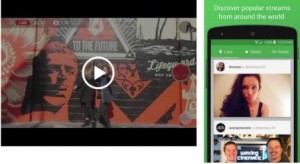Here’s the Only On-Page SEO Checklist You’ll Ever Need!
You’ve come to the right place if you want to get your website ranked on Google using the power of on-page SEO. We’ve curated a list of 22 tips, our very own on-page SEO checklist – that will help you get on track with your goals.
So, let’s not waste any more time and hop right into the on-page SEO checklist for 2021.
1. Write Engaging and Smart Content
The foundation of on-page SEO is engaging content – it’s the words, images, and videos you use to tell your online store. Why is it so essential to have smartly written, curated, relevant and SEO-friendly content?
Here are just a few reasons:
- It’s where your keywords are embedded.
- It’s what your titles, keywords, headers, meta descriptions, and URLs are based on.
- It’s how you showcase and introduce your company to your audience.
- Crawlers use it to index your site.
- It helps you rank on search engines
- It’s what users first look at when deciding to click on a link.
Therefore, having expertly written content can be a game-changer when creating your SEO and marketing plans.
2. Perform Keyword Research
The first place to begin your SEO journey is with keyword research, which is a cornerstone of any SEO plan.
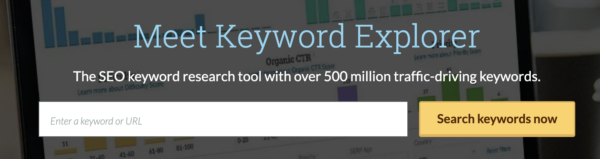
The best keyword or keyword phrase should be:
- Relevant to your brand, page’s topic, and content theme – It should accurately target your identity and goals.
- Searched for regularly by your key demographic – The keywords should have a large search volume to drive significant traffic from your demographic to your website.
- Within your wheelhouse – meaning it should have enough relevance to your brand that it becomes the authority among competitors that use the same keywords.
Hire an SEO specialist to conduct keyword research for your company, the results and research will be the building blocks of your entire on-page SEO plan, so it’s vital to invest in this crucial step.
3. Set Up The Google Search Control
There are many free SEO tools, but Google Search Control is one that you cannot afford to ignore if you want to rank your website on Google. You can track, maintain, and troubleshoot your website performance on Google using this tool.
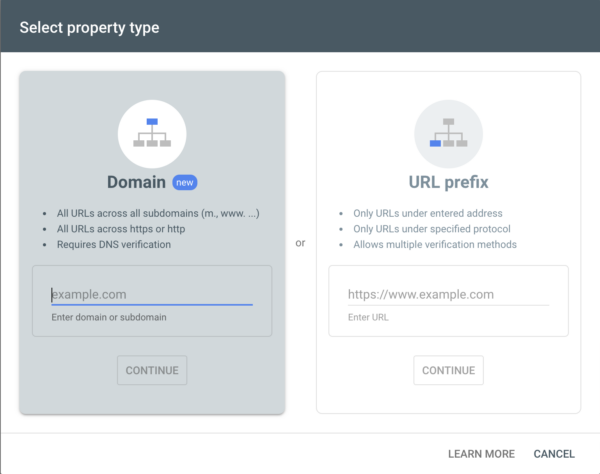
Listed below are some features and of this SEO tool:
- Identify and track which Keywords gather the most traffic.
- Monitor what errors are occurring and learn how to correct them.
- Submit sitemaps for betting indexing on Google.
- Fix indexing issues.
- Review and view search data traffic of your website.
- Get the latest SEO and news updates from Google.
- This and a whole lot more features get unlocked with this tool
If there is just one tool you decide to help you with your SEO, Google Search Control should be it.
4. Set Up Google Analytics
Google Analytics is the most used and trusted SEO tool used by specialists and marketing experts. It’s easy to use and offers a lot of intrinsic data that can significantly impact the decisions you make regarding SEO and your website.
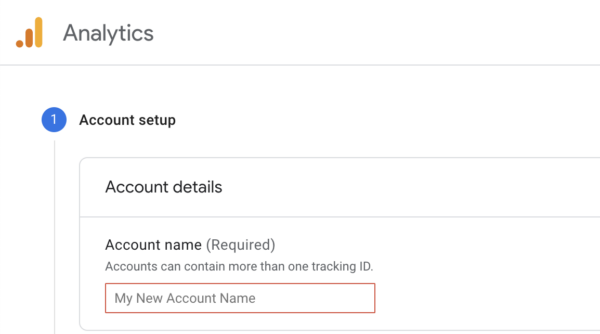
Apart from monitoring traffic from Google, you can see other search engines that also contribute to your traffic. Using this tool, you can also analyze the bounce rate, site time, demographics, broken links, site speed, etc.
Many reports and insights are available in Google Analytics; hiring a specialist to decode the data will help make you make better SEO decisions.
5. Use Easy To Understand URLs
URLs should be straightforward to understand. By default, URLs are typically formulated by using the title tag, page title, or sometimes by the categorized number of blogs/articles.
These long URLs with confusing numbers and long clickbait titles can confuse the user and the Google bot trying to index them. Therefore, take this opportunity to insert the main keyword into the URL and keep it simple – in a few words, it should convey exactly what users can expect from the link they’re about to click.
The same goes for the bots crawling and indexing the page; the URL should be relevant to the page’s content.
6. Write Catchy Titles
Titles or H1 title tags are a great way to grab users’ attention, as it’s the first thing they see in search results. It is also an extra piece of HTML code that conveys what the page is about to crawlers.
Easy to understand and concise titles with keywords in them are important for SEO. The right words in a title can attract new users and increase the page CTR. Apart from being catchy, your page/blog titles must also include your primary keyword keeping in mind user intent.
Doing so satisfies two main requirements of on-page SEO. Primarily, it quickly answers the user’s search query. Second, it makes it easier for crawlers to index your title using the keywords in the title tag and page content to rank your website.
7. Include Low Competition Keywords
Using keyword tools such as KWfinder, a free tool, find keywords that relate to your brand and content but are low in competition compared to the keywords used in your niche. Meaning doesn’t focus solely on the big player keywords in your niche; look at the underdogs as well.
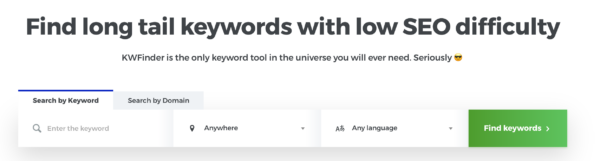
Choosing these keywords gives you a better chance at getting ranked, and it can help you, out-maneuver competitors. Select these low-competition keywords by looking at their search volumes, cost per click, estimated visits, keyword difficulty, and trends.
8. Write Meta Descriptions
The few lines of text visible under the title link on a search result page come from the meta description. Therefore, it’s very important to optimize meta descriptions for two reasons.
Firstly, users read these descriptions and use them to decide whether to click on the link, thus increasing the CTR. Additionally, the meta description is one of the many elements that crawlers use to index your page. Optimizing it with concise, keyword-rich copy can help rank your page and attract users.
9. Optimize Images
Images make up a huge component of any site, so optimizing them to rank on search results pages is a great way to increase visibility and get more traffic.
When selecting images for your site, ensure that:
- You choose the best format (JPEG, PNG) depending on your requirements.
- Image dimensions meet your website’s specifications.
- Image KB size is small without compromising quality so that it doesn’t impact your loading speed.
- Use descriptive image file names that relate to your image, using keywords wherever applicable.
- Input ALT tags, meta descriptions so that crawlers can use this information to index images.
10. Include High-Quality Links
Link building is an important component of on-page SEO as it helps search engines understand the content of your page. Embedding internal links in your content shows crawlers that one page is related to another, which helps them index pages and grow your authority on that particular subject.
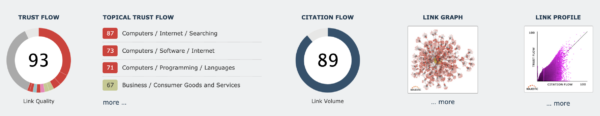
Including high-quality backlinks from reputed sites that have already been indexed can give crawlers more context about what your page/content is about and therefore help it index and rank your site accordingly.
11. Include Structured Data Markup
Structured data markup is code that helps search engines identify genres of copy in your page’s content – this content shows up on SERPs along with the link and title.
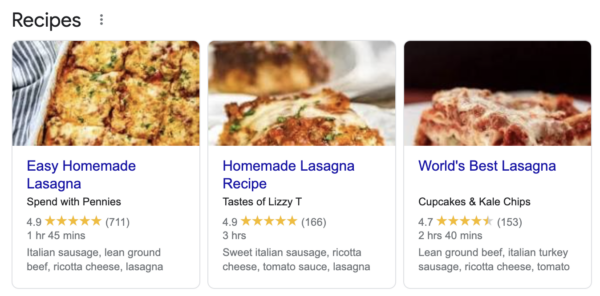
For example, markups implemented on a recipe page will show the first few lines of the recipe on the results page, grabbing the user’s attention and increasing your CTR. Microdata like this can be used on different types of content, so it’s good to use it whenever possible for a boost in SEO visibility.
12. Clean Up Duplicate Content
Duplicate content on your website tells search engines that there is little value in your page’s content and that users can find the same information for their search elsewhere.
When planning your content, curate various types of content that are valuable, that target you’re demographic, are relevant, and are based on user search intent. Look at titles, headers, and copy to ensure that you do not use duplicate content on multiple pages.
13. Creating Video Content
Video content is one of the fastest-growing trends among marketers, and Google, too, has been adding more video results to the search result pages. Therefore, creating video content and embedding it in your website or publishing it on video platforms like YouTube can boost your ranking.
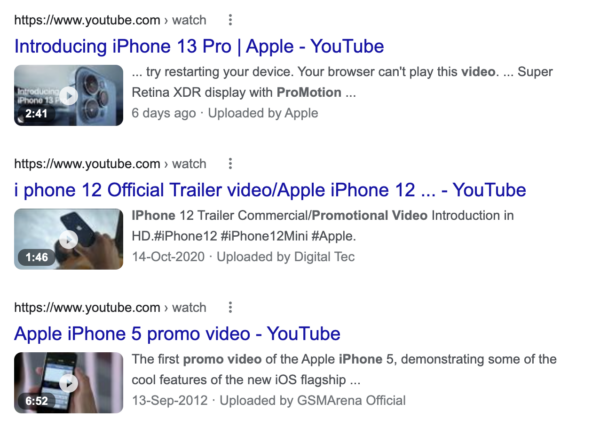
Video content is especially beneficial to companies that use keyword questions as the basis of their SEO strategy. For example, a user searching for “how to fit a bulb” is more likely to click a video result than a blog or article.
14. Page Loading Speed
According to Semrush.com, a good page loading speed goal to have is between 1-2 seconds. That sounds incredibly quick, but when was the last time you waited longer on a site to view it?
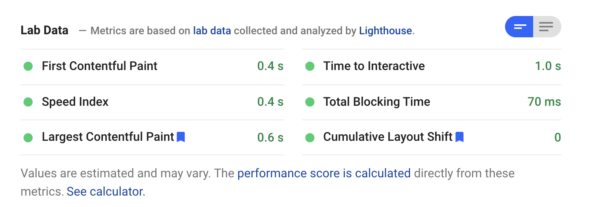
User behavior dictates that pages with a high loading speed are preferred. Also, Google considers page loading speed when ranking a website.
So, here are some tips to increase page loading speed:
- Optimize/ reduce image file size
- Check plugins that may be slowing down your page speed
- Compress JavaScript or CSS files
- Clean up large amounts of HTML on pages
- Use a CDN
- Reduce redirects, etc.
15. Structure Content for better User Experience
A major and sometimes overlooked focus of on-page SEO is your user’s experience. When a user views your page, they should be able to find the answer for their search queries quickly and easily. Structuring your content with appropriate headers, white space, font size, infographics, links, and images gives your users a better feel for your page.
Cluttered pages can put off a user, so think about content structure when planning your content. Additionally, as of August 2021, Google announced that it is rolling out its page experience update that favors content structure and the user’s experience when ranking your website.
16. Select an SEO-friendly Reading Level
Google used to rate reading levels of pages labeling them as basic, intermediate, or advanced. According to those statistics, SEO experts preferred curating content with a basic to intermediate readability level, opening up the content to most users who prefer easy-to-read content. However, depending on your target demographic and your brand, having a higher reading level might be more beneficial.
Tools like Yoast SEO for WordPress show that having a Flesch Kincaid score in the 70s (0 complex to read – 100 easy to read) makes your readability factor preferable to a broad audience. So, while readability may not have a huge significance in ranking factor, it impacts whether visitors click and stay only on your site – which also affects SEO – therefore, it’s advisable to aim for a basic reading level when curating content.
17. Semantic Rich Content
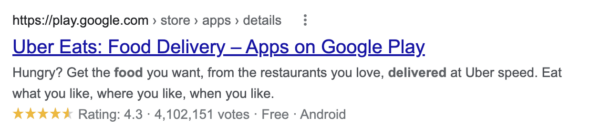
Primary keywords are essential when ranking web pages; however, sometimes, the synonyms of your main subject helps the page rank instead. It’s a process and byproduct that SEO experts call Semantic Search.
Topics/words that closely relate to each other or have different spellings can cause this to happen. This isn’t a bad thing; getting your page ranked is the goal of SEO. So, during your keyword research process, look at keyword difficulty and search volume, and then check for any semantic searches or synonyms that can also rank your content on SERPs.
18. Start Title tags with Primary Keywords
Knowing where to place your keywords is vital. As mentioned earlier, crawlers use title H1 tags to help them understand and index your page.
Putting your primary keyword at the beginning of your header 1 title will immediately let crawlers and users know precisely what the page’s content contains. If you haven’t done so already, optimize your titles and put the primary keywords at the beginning.
19. Outbound Links Should Open in a New Tab
On-page SEO aims to keep your users engaged on your page for as long as possible. Therefore, opening outbound links in the same browser tab will send them to another website, leaving yours. Therefore, when embedding valuable outbound links, ensure that they open in a new tab or window so that your users can still view your website after temporarily viewing the other link.
20. Use the Primary Keyword In first 50 Words
Crawlers immediately understand what a piece of content is about when the primary keyword placement is in the first 50 to 100 words, making it easier to index and rank your web page. This practice also applies to users who want to get to the main content or answers in the first paragraph of an article.
Outlining or using the primary keyword at the first 50-100 words is an excellent way to structure your content when curating on-page SEO content.
Many new SEO copywriters tend to forget this point and place the primary keyword at the end of the introduction, but it’s a good practice to begin with getting straight to the point.
21. Create Long-Form Content
According to Moz.com, ‘long-form content outperforms short-form content in search rankings.’ A quick Google search of the top-ranked website for any search shows that the results displayed tend to be long-form content (anywhere between 1000-2000 words in length).
Essentially, the more time users spend reading content on your page, the better search engines rank your page. So, find out the preferred word count for your niche and begin to curate content based on those findings.
However, just having a heavy word count isn’t enough; crawlers also look at other content factors such as:
- How authentic the content is
- Is the information current or outdated
- Does it satisfy user intent
- Does it add value to the user?
Content is king when it comes to on-page SEO, so try to advise content writers to be as authentic as possible while also keeping SEO practices in mind.
22. Optimize Page for Voice Searches
The invention of at-home smart assistants has seen a rise in voice searches where users simply have to speak aloud their questions, and the results are relayed back by audio or through displaying page results on smart devices. Therefore, optimizing your website for voice searches can help you outrank your competitors who have not done so.

Hiring an SEO specialist will help you optimize for voice searches. Still, you can start by adding more structured data, creating a Google My Business listing, and making your website responsive for mobile.
Have you ticked all these on-page SEO boxes?
Reading this on-page SEO checklist for 2021 was the first step to creating buzz around your website and helping it rank on SERPs. Now, implementing all of these SEO tips will definitely set you in the right direction. Please bookmark this page so that you can refer back to it when you’re making changes to your SEO strategy.
It takes a team of developers, marketers, SEO specialists, online content writers, digital analysts, etc., to make an effective SEO strategy. So, if you’re not an SEO expert and if your time is better spent running your business, then hiring a digital marketing and SEO agency should be your second move after going through our list.
We hope you got some helpful pointers and value from all the information we imparted today. Check back for more related content, and good luck with your on-page SEO efforts!
Digital & Social Articles on Business 2 Community
(35)