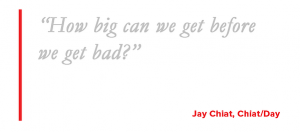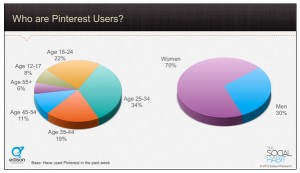— August 14, 2018
Complete SEO execution requires more than simply ensuring that your content is clear, optimized, and engaging to visitors – search engines need attention too. Meta tags are information, hidden within the webpage code, that search engine crawlers use to more accurately understand and index the topic and audience of your content. These tags allow them to more correctly recognize the nature of page content to understand its value to potential visitors and grant those pages higher rankings in search results. In other words, help search engine crawlers help you by really maximizing the effectiveness of your site’s meta tags.
As with any SEO technique, following through on proper meta tag SEO requires vigilance; algorithms change quickly, and methods can become outdated. And, there are many different types of meta tags to get familiar with, including some that are currently essential to SEO, and some that have become antiquated. For example, just a few years ago an optimized site would certainly use meta keywords and the authorship meta tag to boost their standing in search results. But these have since lost their impact.
Today, the meta tags with proven, perennial importance are title tag, meta description, viewport tag, and robots meta tags – and that’s what we’ll run through here.
Title Tags
Code: <title>[relevant phrase or headline]</title>
Title tags are essential to SEO content. You can use them to provide search engines with a page title that’s different from the headline of your page’s visible content. This makes it possible to use simpler phrasing that’s easier for search engine crawlers to make sense of, while still getting as creative as you want with the headlines that visitors see. The title tag also controls what gets displayed as the title line for your site in search engine results, where being succinct and compelling has significant SEO ramifications: these are the words visitors click on to get to your site.
To create effective title tags, ensure that you:
- Keep the title under 60 characters
- Have the important keywords at or near the beginning of the title
- Give each of your pages a unique title
- Have written titles that satisfy both search engines and your (human) audience
Meta Descriptions
Code: <meta name=”description” content=”[text]”>
Meta description tags allow you to include a two- or three-sentence summary describing a page’s content. Similar to the title tag, this text is often displayed as the body of search engine results pointing to your page, providing a strong opportunity to increase traffic with carefully written copy. (Google will sometimes, though, instead display text content from your page that its algorithms think is best.)
Follow these tips to craft meta descriptions that lead to clicks:
- The meta description should come in under 320 characters
- Include a compelling value proposition
- Use keywords in the description, but avoid the all-too-common pitfalls of keyword stuffing
- Use a soft call-to-action to draw in visitors
Viewport Tags
Code: <meta name=”viewport” content=“width=device-width, initial-scale=1”>
The viewport is the area of a web page that’s visible to a user. With the rise of mobile and tablet devices, optimizing the size of the viewport has probably become critical your user experience. Making the effort to provide a mobile-friendly site can save your audience from needing to resize their screens to consume content. Google can now recognize the quality of a site’s mobile experience, as well as bounce rates from mobile devices that correlate with poor experiences – and you better believe it takes these experiences into account as a SERP-affecting factor.
The viewport meta tag allows you to set the visitor’s viewable area to the width of their device, improving the mobile experience (and your site’s mobile views and SEO as a result).
Robots Meta Tags
Code: <meta name=”robots” content=”[parameter1, parameter2,…]”>
Robots meta tags communicate directly with search engine crawlers to communicate your preferences for whether a page gets crawled and indexed, explicitly telling them which aspects you want them to ignore. While crawlers will simply behave normally in the absence of this tag, it can certainly be useful to limit the content they examine, to avoid SEO penalties stemming from non-unique images or content.
To limit crawler behavior with the robots meta tags, include these commonly-used parameters:
- Noindex – Instructs search engines not to index the page
- Noimageindex – Instructs search engines not to index images
- Nofollow – Instructs search engines not to follow links on the page
- Noarchive – Instructs search engines not to archive content
- None – (equivalent to “noindex, nofollow”) Instructs search engines to ignore the page
As a pretty darn quick and effective method for improving your SEO, investing the time to properly set up these crucial meta tags will pay dividends by ensuring that both visitors and search engines view your site as you want each of them to – in the best light possible.
Digital & Social Articles on Business 2 Community
(24)