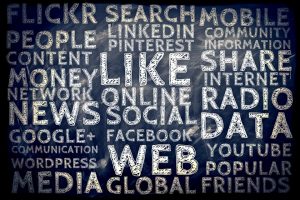Picture Pinterest. Do you envision healthy recipes, dream vacations, and DIY crafts? Think again. When you think of Pinterest, two things should be top of mind: engagement and ecommerce.
According to TrackMaven’s comprehensive analysis of the state of content marketing, the average brand sees twice as much engagement per post on Pinterest as it does on Twitter. And at $ 50, the average order value of sales coming from Pinterest is higher than any other major social platform.
But no matter your business rationale for pinning, Pinterest analytics are essential to get more from your marketing efforts. Here I’ll examine the benefits (and limitations) of the Pinterest analytics platform, and identify the key metrics you should monitor for more efficient and effective Pinterest marketing.
How to get Pinterest analytics
You need a Pinterest for Business account to access Pinterest analytics. Setting one up is a simple three-step process:
- Create an account.
- Confirm your website.
- Add the “pin it” button to your website.
Step two is essential for tracking Pinterest ads. Confirming your website allows you to see how much traffic Pinterest ads drive to your domain so you can optimize your ads around key performance indicators (KPIs) like click-through rates.
Step three (adding the “pin it” button to your website) is essential for providing rich Pinterest analytics. Incorporating the “pin it” button code on your website allows you to see what people are sharing on Pinterest from your website. To view your analytics page, visit analytics.pinterest.com.
What you’ll learn from the Pinterest analytics dashboard
At TrackMaven, we believe that data-backed improvement is a core tenet of marketing. And the Pinterest analytics dashboard offers some important leading metrics to improve your Pinterest marketing, including:
- Top pin impressions, clicks, repins, and likes form the last 30 days.
- Boards with top pin impressions, clicks, repins, and likes form the last 30 days.
- Average daily impressions from the last 30 days.
- Average daily viewers from the last 30 days.
How to identify the right Pinterest content for your brand
First, look at your top-engaging content. The easiest, and most intuitive, way to boost engagement through Pinterest marketing is to learn from what’s working. Analyze the pins with the most likes and repins. Are there common themes among them? Common topics? Are certain post types or formats performing better than others? Use more of what’s working, and keep testing to find out which new formats and topics engage your audience.
Second, evaluate “eyes” versus “action.” Compare “most repinned” versus “most clicked.” If you have pins with a lot of engagement but few clicks, consider adding a clearer call to action. That said, not every piece of content needs a hard sell at the end; it’s perfectly healthy to post purely fun content every once in a while to keep your audience interested. But if you’re, for example, a fashion brand pinning a fall look-book, it’s probably worth your while to include a link to the collection on your website!
One helpful tip: You can export data from Pinterest Analytics as a CSV file. I prefer manipulating and visualizing data via excel myself. If you feel the same, this option is especially useful.

The limitations of Pinterest analytics
The chief limitation is obvious: In the Pinterest analytics dashboard, you can only see “top pin” data from the last 30 days. “All time” data is available within Pinterest Analytics, but it’s buried deep within the platform. Follow the steps below to see more comprehensive data:
Select the “more” button on “your Pinterest profile.”

Here you can still only alter the analytics date range within a 30 day period. To see beyond that time frame, click the “All-time” option.

Now you can see your most shared pins, highest pins in search rankings, and “power pins” — pins with high repins, clicks, and more.

This information is helpful, for sure. But it’s not quantitative. You can see the best performing pins, but you can’t see the metrics behind them. How much better is the top pin versus the third pin? Was that top pin just a viral outlier? What’s your overall average engagement per pin? Without qualitative historical information you can’t set realistic goals for your Pinterest marketing performance.
A cautionary tale: More content isn’t always better
Striking the right cadence for content output on a social channel is essential. Post too little and your content will drown in the feed. Post too much and you waste resources on diminishing returns in engagement. To find your sweetspot, simply measure your output versus engagement. Take a look at this example from Shoebuy below.
At first glance, Shoebuy’s Pinterest profile is nicely structured. The various boards feature clearly defined content categories with cohesive brand styling. But you can’t judge a Pinterest board by its cover; you’ve got to look at the metrics.
The graph below displays the output — measured as the number of pins per month — and engagement — measured as the number of likes, repins, and comments per pin per 1,000 followers — for Shoebuy’s Pinterest account across 2015.

This is an example of what I call the content marketing paradox: generating more content with less return. On average, brands generate between 72-92 pins and repins per month. That’s two to three a day! But in early 2015, Shoebuy doubled down on Pinterest. Their output of pins doubled from 100 per month in February 2015 to over 200 per month by May 2015. The results? Just look at that orange engagement line plummet. Shoebuy produced so much content that their engagement ratio (interactions per post per 1,000 followers) dropped to nearly zero!
This graph might look alarming, but it’s actually a content marketing opportunity.
It’s clear Shoebuy is pumping time and resources into Pinterest. But by scaling back output and focusing only on the content topics that are most successful, Shoebuy could significantly improve their content marketing efficiency on Pinterest. By using Pinterest metrics to inform content creation, Shoebuy (and many brands in the same position) could buck the content marketing paradox and generate fewer pins that generate higher return.
Get your copy of The Content Marketing Paradox Revisited to learn more!
Digital & Social Articles on Business 2 Community
(146)