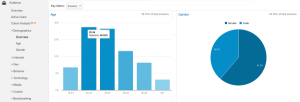Teleconferencing has been around for many years. Ever since more than one person could be on a line, people have used telephones to have meetings with one another. For the purposes of building an online readership, teleconferencing can be used to attract listeners, highlight experts and put your brand in front of people who otherwise might not have heard of your business.
We’ve talked a lot in the past about different ways to pull readers to your website, including using Twitter chats and promotional groups. Teleconferencing is a bit different than webinars, because you don’t have the visual elements you’d have with a webinar, which is more of a video conference.
A telephone conference can be used in a number of ways to reach out to your readers:
- Small group chat with experts in your niche area. Record the conversation and offer it to site visitors when they sign up for your newsletter.
- Reward top referrers with a group chat where you answer all their questions in your area of expertise.
- Conduct interviews and post them online. I very occasionally do this on Coffee with Authors, using Blog Talk Radio. In the past, I’ve used conference calls, recorded the sessions, and spliced together interviews with several authors.
- One-on-one coaching calls.
Services to Use
Free Conference Call
FreeConferenceCall.com is a service that I’ve used often. They feature 100% free calls. You can record those calls and download them later. Other features include:
- Custom greeting you can record to welcome people to your conference
- Select music for people to listen to while on hold
- If you need screensharing services, this company provides that as well for up to 25 people for free and more for a fee.
- You can stream a conference live, similar to a radio broadcast.
I personally have found this service to be very reliable and static free, even when I’ve been forced to use a cell phone, which is considered a big no-no for the moderator.
Join.me
Join.me is another option for teleconferencing. You can gain unlimited audio conferencing with this system. They just call the number you give them and enter a 9-digit ID. This is also a great way to limit the number of people who can join your conference. You only give out the ID to those you want to participate.
- No software downloads
- You can send invitations online and get the call started from your scheduler dashboard.
- You can also use a smart phone or iPad to host mobile conferences.
Like most of these conference call systems, the pricing structure is on a scale that slides up the more participants are involved. For the audio conferencing, you will need a Pro account, which starts at $ 20/month and goes up from there.
UberConference
UberConference offers some really neat features that help you look like the professional you are. By using your computer and your phone, you can easily mute noisy callers (you know, the one with the dog yipping in the background), or add in another person, such as a guest.
You can turn it into a webinar by sharing your screen, too, if that is a desire of yours. UberConference also offers the ability to see who is speaking rather than having to ask or insist on individual pin codes.
If you limit your calls to 10, then you can use this service for free. Otherwise it is $ 10/month for up to 100 participants at a time.
Totally Free Conference Calls
Totally Free Conference Calls has some interesting features. The conference calls are free for up to 250 participants, which is the most of any of the calling services. You can pay for up to 10,000 on a single call, but it is probably best to just limit the number and save a few bucks (see below). You’ll also get:
- A phone number and pin that can be used for each conference call. This is nice when you have the same participants joining you and also easy for you to remember.
- There are detailed reports about the calls, so you can see where improvements might be made to future conferences.
- Start and stop recording from the moderator dashboard.
This is one that looks well worth checking out.
Make the Conference Successful
In an article on CIO by Esther Schindler, web development manager Gerry Mann suggested planning in advance for technology problems you and your callers might encounter during conference calls or virtual meetings.
“Send out items to review well in advance.”
If you’re going to put the time into planning, promoting and hosting a conference call, you’ll want to get the most you can from it. In addition to having information to review ahead of time, you’ll want to put a few safeguards in place.
- Have a co-moderator who can step in and continue the meeting in case you get knocked off the line. The co-moderator should have your script and notes and full access to your meeting software so she can mute noisy callers and do the work you’d do if you were there. Obviously, this will need to be someone you trust fully.
- If you’re going off a script, this gives you an instant transcript of the conference. Use bits and pieces to promote it on social media. If you asked a question, pose the same question on Twitter and then follow up and tell your followers that they can get the answer by downloading the free recording of your teleconference.
- Follow-up with attendees to you event and ask if there were any questions they didn’t feel were fully answered. Answer those questions in a blog post or a second teleconference.
- Collect information from those who attend so you can convert them into regular customers. Encourage them to sign up for your newsletter to learn about future conference calls.
A Few Safeguards
You’ll want to put a few safeguards in place to make sure the conference doesn’t turn into a nightmare for you.
- Either mute comments or only take on as many people as you’re able to converse with at one time. If multiple questions frighten you, require people to send them in ahead of time and then read them yourself.
- Make sure participants understand that they are responsible for long distance fees. Point out that the number is not a 1-800 number. If it is a 1-800 number, be very careful as you may be charged for every person who calls.
- Let people know you will do your best to record the conference, but there are no guarantees. Recordings can be faulty. Or, being new to conference calls, you may accidentally mess up the first recording or two.
- Practice ahead of time. Gather your co-moderator and run through the script together.
- Make sure guest speakers are able to get through the line. Set a time to practice with them as well and make sure they completely understand the overall process.
- Have a backup plan in case your telephone lines and/or Internet goes down. I once had to use my cell phone, remember? That is because my power went out. I did what I had to. It wasn’t ideal, but it worked.
Personally, I would completely avoid any plan that required me to pay for each caller and the minutes they use. Each caller should be responsible for her own long distance fees. This is really best in an age where most people have at least some long distance they can utilize on their cell phones. Otherwise, if you pay for an 800 service, you can wind up paying for each person who calls in and that can really eat into your overall promotional budget.
Another Avenue for Promotion
There are some people who do not feel that conference calls are very successful. As with most types of promotion, some things work well for some and not others. My goal is to present you with different, cost effective ideas you can try. Many of them I have tested myself and had at least some success and positive feedback. Otherwise, there may be others who’ve tried it successfully. It is smart to limit monetary investment until you see how well a particular promotion works for you and your brand. However, offering a conference when your competition isn’t may just put you ahead of them by leaps and bounds.
Digital & Social Articles on Business 2 Community(74)