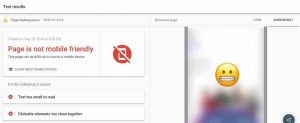Let me tell you something cool (and kind of frustrating): the aspect of my social media channels that I get comments on the most? It was probably the easiest to implement.
Really. It took practically no work on my part – It took like 10 minutes and $ 10.
There are things that I work so much harder on! Why aren’t people complimenting those!?
But still – isn’t it cool that something so easy can be so impressive to your readers?
This also makes it hard to ignore or procrastinate.
What am I talking about? I shoulda put ‘spoiler alert’ in the title, because spoiler alert! It’s branded short URLs.
About Branded Short URLs
You know how most social media scheduling tools shorten your links using something like bit.ly or ow.ly?
As it turns out, most of the popular link shortening services (i.e. bit.ly) all offer ways to customize that URL.
So you’re still shortening the link through that service, and get all the tracking and analytic insights you normally would, but it’s a whole lot prettier.
Shortened links are hella useful, but they’re not that pretty. I mean, look at what the link to my blog homepage is: http://bit.ly/21o5eW6.
If I’m feeling ambitious, I could customize the slug so that it’s something like http://bit.ly/brittanyberger. It’s slightly better – but that’s still very much a “bit.ly” brand link, not a “Brittany Berger” or “Blog Bolder” brand link.
Blech.
And smart bloggers like you and me are like egomaniacs, but less annoying – we know the importance of having our name in the right places.
Customizing the URL shortener lets you stamp your brand on the entire link, not just what comes after the slash. (Or is it backslash? I can never keep them straight.)
And like I said, it pretty much takes 10 minutes. For me, the hardest part of the whole process was choosing the short domain. I’m both indecisive and creative, which leads to a lot of possibilities and no favorites.
When You Really, Really Want a Customized Short URL
Services like Bit.ly might have been born out of the need to shorten URLs on Twitter – before Twitter took care of it for you and sharing URLs made you panic over character count. But they’re for so much more than that now.
Here are just a few ways when setting up a branded Bit.ly link will make you look super profesh:
Social Media Scheduling
This is the most obvious use case. Most social media scheduling tools – Buffer, MeetEdgar, etc. – all automatically shorten URLs.
They’ll either give you the option to customize the short URL there (as with Hootsuite’s pro plans and higher), or they integrate with Bit.ly, which lets you customize the URL there.
This is pretty popular with news websites and big publications like The Washington Post, but also uber savvy bloggers like Amy Lynn Andrews.
“Click to Tweet” Links
If you’re using basic click to tweets (like, not with a plugin), link length might be a problem. I’ve run into this on ClickToTweet.com so many times in the past! Heading over to Bit.ly and creating a shortened link is a necessary step anyway.
And bonus time: with your branded URL in a tweetable quote, other people will be strengthening your brand on social, too! BLAMMO.
Branding Products & Campaigns
If you have an ecourse or other product that you’re selling on your blog, short domains let you brand the product without actually creating a separate site for it. Just create one around your product name instead of blog name, and use it for linking to the product’s content, landing pages, etc.
Offline Content
If you ever have URLs in offline copy, like PDFs and printables (for example, content upgrades and course slides), business cards, and slide decks, you want to share the easiest one you can. There isn’t necessarily hyperlinking, or even copy/paste.
Shortening something, even if the slug is the same and you’re just going from brittanyberger.com to bberg.me, gives you a better chance of actually having people visit your site.
(On that note: choose an easy-to-remember domain!)
It takes up less space, it’s memorable, but wait! There’s more!
Creating a unique short URL for each piece of offline content makes it possible to track traffic from otherwise untraceable traffic sources! Digitize the analog! Mwahahaha.
Affiliate Links
You know what’s even uglier than regular shortened links? Affiliate links. It’s the same problem – you’re showing the reader a random jumble of numbers and letters.
But instead of 5 or so characters, it’s usually a lot more. And sometimes it’s to the website of the company running the affiliate program, not the product, which can be unclear and confusing for your readers.
For affiliate programs that allow shortening the link (note: some don’t, so def check), pretty those suckas up instead of showing your readers the campaign’s tracking codes, which no, they don’t need. Go from affiliateprogram.com/?ref=3eg02ugr_bla_bla_bla_bla_these_urls_are_soooo_damn_crazy to bberg.me/affiliateprogram.
Big difference in aesthetics, amirite?

So, you want a sexy short domain for your own blog right? Of course you do! Let’s build them together.
I’m going to be setting one up for bberg.wtf, because wtf not? (Yes, those are 2 different ‘w’s. Artistic liberty.)
How to Set up a Sexy Short URL with Bit.ly
1. Buy Your Short Domain Name
This is the hardest step, and actually, I lied when I said this whole process took 10 minutes. Because it really took an hour to decide on the domain name, and then like 7 minutes to buy it and do the rest. So “10 minutes” is what I estimate it taking for a rational, decisive person who’s not me.
(Two years ago, I decided I was going to buy a peacoat, but I couldn’t figure out what color to pick. Ladies and gents, I still don’t have that peacoat, and yes, I do still think about it.)
So, tips for picking a domain name:
- Obviously, you want it short – shorter than your blog’s full URL, at least. That’s the point, right?
- You also want it related to your blog. Going from brittanyberger.com to burtmacklin.fbi, while a lot more fun and badass, isn’t any better for branding than going to the default Bit.ly link.
- Next up, memorable. If you’re going to use it offline or need people to type it themselves, they need to remember it. So should you decide to get funky and do something like remove vowels, make sure you follow a pattern that’s easy to explain. For example, just removing all of the vowels. That’s the simplest to explain verbally.
- Finally, don’t be afraid to stray from .com. In fact, when the goal is short, choosing a 2-character top level domain like .co or .me is a great idea. You can also have some fun with it, as you’ll see I did with bberg.wtf! Or you can incorporate it into the name, like The Washington Post does with their short URL, wapo.st.
Once you’ve fallen in love with an idea and ensured it’s available (not checking now just sets yourself up for heartbreak later), head on over to a registrar and snatch that shiz up. I use Namecheap. Don’t worry about hosting – you don’t need it since this domain is just for redirecting.
2. Customize Your Bit.ly Settings
Now, head over to Bit.ly. Go to ‘Settings’ and then over to the ‘Advanced’ tab.
Under ‘Branded Short Domain,’ click ‘Activate a Branded Short Domain for personal use.’

Now on the short domain settings page, enter your new domain and save. Next, it’s time to hook the 2 together now:

3. Point Your Domain to Bit.ly
So you have the domain, and you’ve told Bit.ly about it. Now you need to tell your registrar about Bit.ly – by setting up a DNS record.
The exact steps will vary depending on where you bought the URL. If you use Namecheap, go to the dashboard, and select “Manage” for the domain you’d like to point to Bit.ly. Then go to “Advanced DNS.”
Add or edit the A record so that the host is “@” and the IP address is “69.58.188.49” and save!

4. Verify the Connection
Back on Bit.ly, click the ‘Verify’ button. It can take some time to go through (up to 48 hours? I don’t remember it actually taking that long at all). But if you’re not working, it doesn’t count towards the 10 minutes. Go get some chocolate and be cool.
Some amount of time later, it’ll be verified and your short domain will be one of the options when selecting your default short domain:

Ta-daaaaaa! That’s all.
Ha, I’m so excited to switch bberg.me to bberg.wtf! So, so excited.
How to Automatically Shorten Social Links
If you want to hook up your new URL to your social media scheduling tool, so that all links automatically use it, here are some resources for a few of the popular tools:
- Buffer: it takes 10 seconds and 2 clicks, so here’s a gif of me setting up my own new domain.
- Hootsuite: if you have Hootsuite Pro or an enterprise plan, you can follow these directions.
- MeetEdgar: here’s how to connect your bit.ly account.
(If you find directions for your own social media tool not listed here, comment and I’ll add it!)
So, are you branding your shortened links yet?
Digital & Social Articles on Business 2 Community
(145)