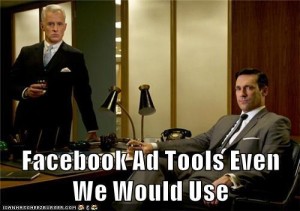Is your job application failing to attract high-quality candidates for your company? If so, it’s time to make tweaks that’ll drive the right people to your open position.
A poorly optimized application will not only bring in the wrong prospects, but it’ll also give qualified job seekers the wrong idea about your company. You don’t want to drive them away from your listing and force them to seek employment elsewhere.
By putting effort into your form, you’re showing high-quality candidates that you’re a professional company they want to work for. You’re also making it easier for search engines to index your listing so that potential employees can find your posting and apply.
So, here are four tips to improve your application form and increase its completion rate. Let’s dive in.
Set Clear Expectations
To make sure applicants understand the ins and outs of the job, you need to set clear expectations about what your company wants. Many job postings out there are vague and don’t clearly outline what the position entails and how much work is involved.
You can’t bring in new employees and expect them to do an adequate job if you haven’t highlighted what that job requires. Vague descriptions will fail to attract candidates who are well-suited for the position and can take your business to the next level.
Make sure you’re crystal clear about the duties and responsibilities of the position. If there are specific details people should know, such as working hours or required skills, add it to the listing. Perhaps you’re seeking someone with a particular skillset or who can work odd hours.
Additionally, you should also include deal-breakers and things you aren’t looking for. For example, maybe you’re looking to hire remote employees and don’t require hiring locally. In that case, you should highlight that point in your posting.
Use Proper Formatting
Job hunting is a stressful experience in itself. Few people look forward to proving their worth to companies in the chance they give them a shot.
What further frustrates job seekers is filling out a poorly formatted application form. Did you know that 60 percent of job seekers will abandon an online application form because it’s too lengthy or complex? With such a high number, you need to ensure you’re optimizing your form in every way possible.
You want your form to be easy to look at and guide users through each step of the process. If it’s difficult to navigate, you’ll reduce its completion rate and have fewer qualified candidates to choose from.
Avoid long walls of text by incorporating whitespace and separating paragraphs based on different topics. Use conversational language and a friendly tone that’s easy to digest. Add bulleted lists to separate sections and organize information. The more you break up your text and turn it into consumable information, the faster you’ll be able to collect applications.
Include Relevant/Target Keywords
With so much competition around, especially for remote positions, you need to amplify your application form to stand out and attract the right candidates. For example, a Google search for “WordPress jobs” gives you around 1,250,000 results, and that’s only for one field of work.
For qualified candidates to find your posting, you need to include relevant keywords. You may have seen job ads in the past saying they seek an “SEO Ninja” or “Word Warrior.” While this play on words is fun, it doesn’t help you get your job listing noticed by the right people.
Stick to appropriate, targeted keywords that job seekers are sure to search for. You need to include essential information such as the job title, description, and location, as these are the main things people look for.
You can use Google Keyword Planner to help you pick and choose keywords most relevant to your unfilled position and add them to your listing. It’ll show you what job seekers are looking for right now so you can tailor your form to their needs.
Optimize for Mobile
When people search for positions, whether through job boards or other means, they’re doing so in a variety of ways. With so many smartphone users out there, as well as job hunting apps, many people are searching through their mobile devices. If your application doesn’t cater to the mobile experience, then it’s neglecting a huge portion of potential candidates.
Optimize your application form for mobile users by:
- Reducing drop-down options and menus. This can interrupt the user experience and cause frustration for users on their phones.
- Only including relevant information. The more unnecessary information you add, the less credible your business looks, which drives away qualified applicants.
- Offering resume uploading options. If users can’t easily send you their resume from their phones, it’ll deter them from completing your application.
- Only asking once. If your form asks the same question multiple times in different ways, users are likelier to abandon your form completely.
Catering to mobile users is all about reducing friction and creating a smoother UX. Your form should be easy to navigate and leave people with no questions regarding the open position.
Back to You
If you aren’t collecting information from potential candidates the way you hoped, these tips are sure to help you. You likely haven’t optimized your application form to fit what your target audience needs. By making simple tweaks to your job posting, you’ll soon see the difference as you start to attract the right candidates. How will you optimize your job application form?
Business & Finance Articles on Business 2 Community
(20)