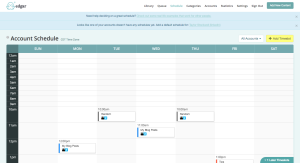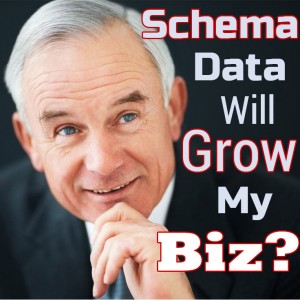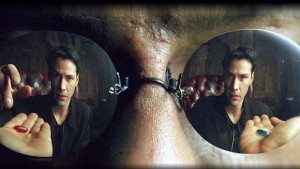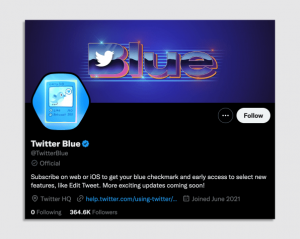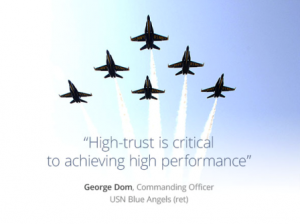Web design is not what it used to be, and that’s a good thing. It’s never been easier for you to make a website for free. Keep in mind that when I use the term “free”, I mean designing, creating, building, and publishing your website. It will always cost money to host your website with a web hosting provider, and there are so many options to choose from that the cost can vary greatly. For this post, we’ll stick to how you can make a website for free.
You may have noticed an increase in advertisements recently touting new platforms where you can build your own site. There’s even one releasing shortly that claims to use an artificial intelligence to design and build your site for you. I suppose that seems less crazy now that we live in a world with hoverboards and driverless cars.
Let’s take a look at the platforms that will help you build your own website for free.
Weebly

Let’s start with my personal favorite, Weebly. This is usually the part where professional web designers scream from the rooftops that Weebly is far too basic and doesn’t allow enough customization. But this post isn’t for them, it’s for you. Weebly is by far the simplest, and most intuitive website builder you will find. Even if you’re a complete novice with computers, you can build a good-looking website using Weebly. The key to the simplicity is their drag and drop CMS (content management system), where you’ll literally be able to drag and drop elements onto the web page, and instantly see what it will look like once published. This is what it looks like:
 A website I designed on Weebly for a client.
A website I designed on Weebly for a client.
Notice the grey blocks on the left hand side? You can drag and drop those elements directly onto the web page, and it will instantly appear. This will allow you to see exactly what the site will look after every little change you make. Start by choosing a template, then get to dragging and dropping to build your website.
One major gripe I have with Weebly is that they’re a bit slow to update their templates to modern design standards. As a result, many of their free templates appear a bit dated. Fortunately, there are many different 3rd party publishers where you can find high quality, beautiful Weebly templates to download. This does, of course, require a little more technical know-how.
+ Pros
- Dead simple to use
- Free version has no ads
- Best free website builder
– Cons
- Limited choice of modern templates
Wix

Wix claims to be the most popular website builder in the world and, with over 70 million users, that may in fact be true. Wix also utilizes a drag and drop CMS very similar to Weebly’s. As the most popular site builder, Wix has the advantage of having more designers building awesome templates for you to choose from.
One major flaw of Wix is that you can only choose your template once. This means that once you build your website using a certain template, if you choose to use a different template later on, you will need to rebuild your entire site all over again.
Another tick in the CON category for Wix: If you choose to go the free route, they will place ads all over your website. For this reason, you’re better off going for their premium version which, in all honesty, is a solid value.
All this being said, Wix has the best customer support in the business. If you need any help at any point, Wix techies will guide you every step of the way, instantly. You can get started with Wix here.
+ Pros
- Very easy to use
- Stellar customer support
- Wide range of professional templates to choose from
– Cons
- Forced ads on free version
- Once you choose a template, you can’t change it without rebuilding the entire site
Squarespace

*Disclaimer: While making a site with Squarespace is still completely free, they no longer offer a free monthly hosting option. Still worth checking out in my opinion.
As you can tell from the screen capture above, Squarespace prides itself on being forward thinking when it comes to web design styles. Being the newest player on the field of free website builders, it focuses on providing truly beautiful, responsive templates for its users. A responsive website design means that the site will adjust (or respond) to the users screen, regardless of size. This means that your website will look awesome on any computer, tablet or mobile phone.
Squarespace also offers a greater amount of customization than its competitors, allowing you to adjust more details of your website to make it fit your exact goals. Naturally, more customization means more complication so, if you’re looking for dead simple, Squarespace may not be the best fit for you. You can get started with Squarespace here.
+ Pros
- Gorgeous and designer-focused themes
- Greatest selection of responsive themes
- Extra customization options
– Cons
- Extra customization options could be overwhelming to some
- Not the most affordable option
Jimdo
Jimdo is one of the lesser known options for building your own website for free. It’s probably lesser known because, when compared to your other options here, it’s not worthy of your time or money. The only real PRO to Jimdo is that their paid option is the most affordable of all.
Jimdo’s template choices are extremely limited, and are basically categorized into what type of business you have. Own a restaurant? Here’s your restaurant template. Want to start a blog? Here’s three blog templates to choose from. Want to display your photography portfolio? Here’s a portfolio template. Get the picture?
Jimdo also displays ads on it’s free version, and they are larger than even the ones Wix displays.
Bottom line: I wouldn’t bother with Jimdo.
+ Pros
- Affordable paid option (if that’s what you’re looking for)
- Easy (enough) user interface
– Cons
- Displays ads on your website in free version
- Very limited choice of templates
- Not a drag and drop CMS
- Smaller user base means less 3rd party template options
WordPress.com

You may have heard of WordPress, as it is the most popular CMS in the world. More people use WordPress to manage their websites then any other platform on the planet.
WordPress actually has two different versions of their platform: .org and .com. WordPress.org is what web designers use, and is definitely not for beginners. WordPress.com simplifies the experience, making it easier for people who don’t know much about web design to startup their own website or blog. To learn more about the differences between WordPress .org vs .com, read this post directly from WordPress.
WordPress.com is not the simplest to use, but it is by far the most powerful. It’s especially useful for blog design so, if you’re looking to start a blog, give WordPress.com some serious consideration. You can find countless WordPress tutorials online, my personal favorite being WPBeginner.
+ Pros
- Super powerful for blogging and SEO (search engine optimization)
- Greater amount of customization available
- Many beautiful templates to choose from
- Affordable paid options
– Cons
- Customization comes with complication, not for beginners
- May display ads on your blog or website
Conclusion
If you’re looking for an easy-to-use platform to build a website for free, Weebly is your best choice. Wix is a solid second. If you’re ready for a little more customization, and want to get serious about your website or blog design, but don’t want to deal with domains and hosting and stuff, WordPress.com is by far your best option.
Digital & Social Articles on Business 2 Community(76)