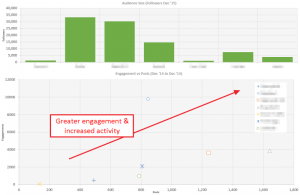You’re now a few months into your PPC campaign and you’re feeling on top of the world. But, don’t get too comfortable. Like radon gas in your basement, there are certain PPC analytics that are difficult to detect.
When running a PPC campaign, it’s absolutely vital that you stay on top of things. You’re investing a lot of time and money into this venture and you want to make sure it’s working. Know when you’re falling behind, or soaring above, the competition.
Lucky for you, there’s an easy way to find all this out. Say hello to Google AdWords Auction Insights.
What Is Auction Insights?
Auction Insights is a report that allows you to see how your ad measures up against the competition. You can easily compare your ads to those competing on the same keywords. For a search campaign, Auction Insights offers the following statistics:
- Impression Share. Amount of impressions received divided by amount of impressions you were eligible to receive.
- Average Position. The average rank of your ad in a query.
- Position Above Rate. Frequency at which your competitors’ ads rank above yours.
- Top of Page Rate. How often your ad is at the top of a query (above the organic results).
- Overlap Rate. Rate at which your ad and your competitors’ ads get impressions in the same search.
While Bing offers a very similar insights platform, let’s focus on how to evaluate your Google Adwords campaign.
Where to Find Auction Insights

- Log in to your AdWords account.
- Click the Campaigns, Ad Groups, or Keywords tab depending on what you want to see in your report.
- If you want to select items or create specific filters, click on the Filter button and either create your own filter or filter your campaigns by label.

- Click the Details box near the top of the available tabs and filters.
- Click Auction Insights and gather your report.
Using Auction Insights
Having access to Auction Insights lets you know how your campaign is going and how it’s measuring up to competitors. But you need to know what to do with that information.
Your average position is a great way to understand where you stand among your competitors. If you’re consistently falling short of your competitors, you may want to work your way up to their level.
A high top of page rate is certainly worth celebrating. But if you’re consistently at the top, you may be over-bidding. Consider lowering your bid and see how it affects your top of page rate.
Adversely, if you find your position above rate is really high, consider increasing your bid. Not sure how much you should be bidding? You can use Auction Insights to estimate how much your competitors are spending and base your decision off that.
When examining some of your broader keywords, Auction Insights can show you if your ad is coming up in searches unrelated to your industry. If this is an issue, try using negative keywords to keep your campaign out of these irrelevant searches.
Conclusion
You now have the tools to measure the success of your campaign. Of course, you had them all along, but now you know how to access them and what to do with them.
No longer will you have to search for your keywords in an attempt to guess how your ad usually appears. Auction Insights lets you know exactly how your ad appears, how frequently it appears that way, and how competitors in your auction compare. With this tactical advantage, you’re sure to stay on top of your PPC campaign.
(167)