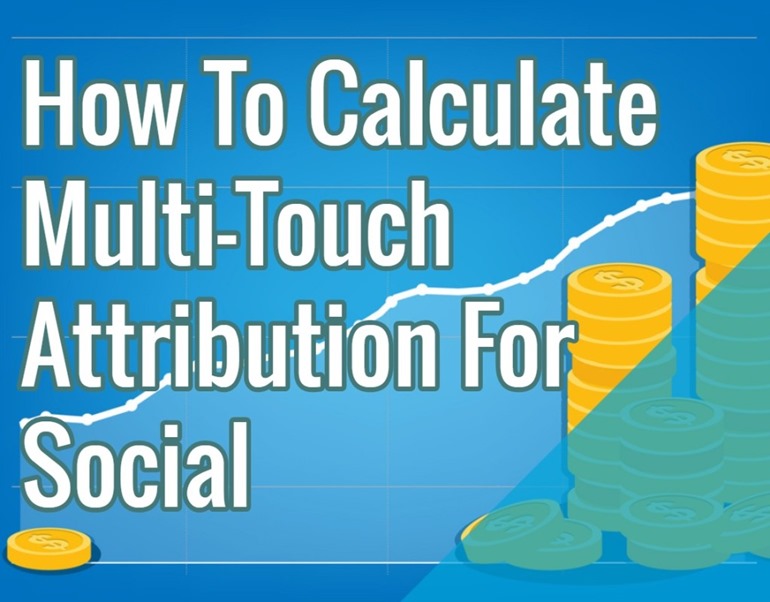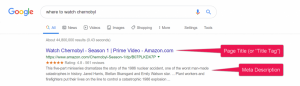Social media exists across your lead lifecycle. It’s a first-touch acquisition source, a last-touch conversion point, and of course, an influential part of the buyer’s journey. People hear about a new brand from their friends on social media, learn about it through influencer posts, and interact with the brand directly on these networks.
Unfortunately, most marketers are only tracking top-of-funnel activities like traffic and click-through rates on social media, without considering the real revenue the channel provides. By distributing attribution across each touch in the buying process, you can accurately determine which content and campaigns are helping to convert your leads.
Channel Attribution
The first step to calculating your social media ROI is to give credit where credit’s due. Start at the aggregate level for the channel.
Identify which leads you’re driving into your funnel from social media-or better yet, each social network. Basic Google Analytics might be able to give you an idea of overall traffic performance, but to attribute a definite number of leads, you’ll want to use custom URLs in every link on your social channels. You can use UTM codes (easily build one here) to track automatically in Google Analytics.
Alternatively, create any custom tag in your URL, and set up rules in your marketing automation software to identify. For example, you might add /?c=Twitter to the end of every link you post in a Tweet.
Now you can include each social network as an acquisition program for your leads. Instead of simply tracking the overall performance of traffic from social media, tag each new lead as a socially acquired lead, and monitor their performance down the funnel compared to other channels. Do social leads become sales leads faster or slower than leads from advertising campaigns? How much revenue did you create from all of your Twitter leads? This is the first step in calculating the ROI of your Twitter marketing.
Campaign Attribution
Knowing the volume of leads and revenue you generate from each channel is a good start to prove the value of your social media efforts, but now it’s time to optimize. Your job is never done as a marketer!
In the same way that you track the performance of each email blast, AdWords campaign, and webinar, track the key metrics for each social media campaign. This might consist of a single Tweet or, more likely, as a series of posts around a specific topic or driving to a new landing page.
The great thing about UTM codes is that you can easily add multiple variables, such as campaign, post, or even date. But don’t overthink it. If each campaign is posting to a different piece of content, you only need to track where the lead came from, in order to give credit to the social channel. Then you can divide revenue for that lead amongst the social campaign that drove the traffic, the content piece that converted them, and any follow up touches that turned the lead into a qualified sales opportunity.
Tracking campaign performance gets you one step closer to true multi-touch attribution from social. In addition to a first-touch attribution of how many leads came from social, campaign-level tracking allows you to give credit to social media across all of your leads that were influenced, whether or not they were acquired by this channel.
Engagement Attribution
Unlike email, ads, or affiliate campaigns, social is not a one-directional channel. Not every engaged lead clicks a link, and traffic doesn’t always go directly to your page. Instead, social media is an engagement channel, where conversations start and education occurs.
In some ways, you can think of social media like a webinar program. Some webinar attendees may or may not click your links at the end of the webinar, but if you did your job well, every lead on the webinar is now one step closer to a purchasing decision. Likewise, almost every lead who engages with your brand on social media is being influenced in some way.
Therefore, to achieve true attribution from social media, you’ll need to track your social media engagements at the lead level. Not only will this allow you to give credit to social media for socially engaged leads, it will also allow you to begin calculating how many social touches it takes to convert a lead. Weight each social interaction as a percentage of revenue. While a direct message might receive equal attribution alongside an email click or white paper download, a mention in a Tweet might only receive a fraction.
Whatever strategy you choose, turn your social media investment into real revenue. It all starts with how you track success and giving credit where credit’s due.
Hand-Picked Related Articles:
- How To Calculate Social Media ROI
- How to Read and use Social Analytics
- Everything You Need to Know About Custom Channel Groupings in Google Analytics
* Adapted lead image: ![]() Some rights reserved by Alan O’Rourke
Some rights reserved by Alan O’Rourke
How To Calculate Multi-Touch Attribution For Social
The post How To Calculate Multi-Touch Attribution For Social appeared first on Search Engine People Blog.
Search Engine People Blog(123)