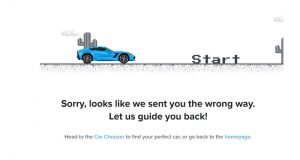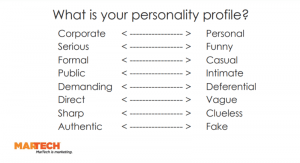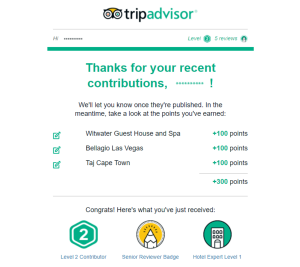Effective design in personalization not only elevates your campaign’s visual aesthetic but also enhances the user experience, helping you drive conversions, improve engagement and grow loyalty.
Whether youʼre implementing an infobar on your website to alert your audience about something or you want to personalize a section of your page with inline content, itʼs important to have a clear plan to ensure your campaigns speak to your visitors and harmonize well with your brand. Iʼve listed a variety of planning and design tips below to help jumpstart your action plan for successful campaign design.
Planning is key!
The first step is to have a clear purpose for your campaign message or experience and a goal for how it will impact users/visitors. During this stage of the planning process, itʼs great to collaborate with your marketing and/or creative team to establish a direction for your assets.
Next, you can begin exploring options of campaign placement, create your style guide and begin designing your campaigns!
Letʼs have a look at a few campaign examples and supportive design tips to assist in taking your campaign to the next level.
1. Keep Things Simplistic
My design mantra is “Simplicity Always Wins.” In your campaign designs, ensure that every element has a reason to be there and limit the number of fonts, colors and shapes you include. Here, for example, the typography is front and center for optimal readability, and there is a clear call-to-action in the personalized homepage hero area:

2. Contrast is Your Best Friend
Contrast is one of the most important components of design for tone, readability and overall visual interest. For example, if your core palette is darker, use a bright contrasting color background in your campaign to draw attention and engage visitors. This same rule generally applies to fonts as well. If you have a very light colored background, then you should utilize a darker font and vice versa.
In this example below, the palette is made up of mostly dark grey, and there is a contrasting blue color for the personalized infobar at the top of the page so it will stand out:

3. Weight! Thereʼs More.
A great way to create visual uniformity is to apply font family variants, such as italic, bold and extra bold to your headline text. This inline message below combines “Raleway” regular and extra bold to allow emphasis to be placed on the personalized components of the message — which, in this case, is a geo-targeted campaign:

4. Let Hierarchy Take Control
The most important part of your message should be the most visually dominant feature in your campaign design. Explore the application of a color or manipulate the scale of a graphic, photo or text to see how it alters the hierarchy of design elements and what attracts attention first.
In this fall-themed retail campaign asset, emphasis is placed on “fall steals” followed by a vibrant call-to-action button, to ensure that the right elements garner attention:

5. Use Vibrant Colors
If you want to make a bold and fresh statement with your campaign, consider utilizing a bright brand-appropriate color, such as an accent color, in your solution. Amp up the contrast by altering the brightness of a background photo so that it offsets the font color, making the design sharp, clear and easy to read.
The example below features a bright, glossy product photo with split color-blocking paired with white headline and body text to create a strong knock-out effect:

Final Thoughts
I hope you’ve enjoyed these selected design tips to elevate your personalization campaigns! Remember, before you begin designing, it’s best to map out your campaign plan, collaborate with your marketing or creative team and ask for input early on.
Successful personalization design is clear, concise, simplistic and, most importantly, seamless. Your final design solutions should always blend and harmonize with your company’s or brand’s visual aesthetic even if you’re trying to make a bold statement with a message. Poorly constructed design solutions can destroy even the best campaign. Use just a few of these design tips across web, mobile and email to create the most compelling experiences for your visitors and customers. When they aren’t distracted by sloppy or ineffective designs, your audience is most likely to take the action you want, helping you achieve the personalization campaign goal.
Digital & Social Articles on Business 2 Community
(53)