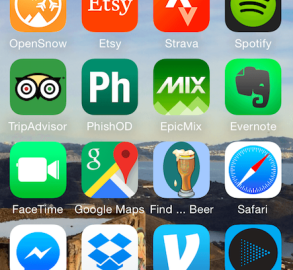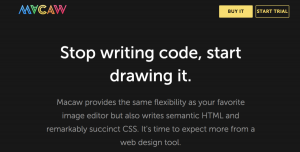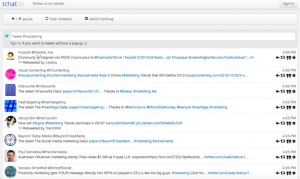Search and app store browsing is the most used method for discovering and downloading new apps – accounting for up to 63 percent of all app discovery. This means the ease in which new users can locate your app in the Apple App Store and Google Play Store is imperative. That’s where App Store Optimization (ASO) comes in, making it as easy as possible for potential users to find and install your app.
Search and app store browsing is the most used method for discovering and downloading new apps – accounting for up to 63 percent of all app discovery. This means the ease in which new users can locate your app in the Apple App Store and Google Play Store is imperative. That’s where App Store Optimization (ASO) comes in, making it as easy as possible for potential users to find and install your app.
ASO is the process of improving the visibility of a mobile app in an app store. Think SEO, but for mobile apps. The goal is to make your app rank as highly as possible in search through careful selection and optimization of title, keywords, icon, and more. In the following infographic and post, I’ll walk through key areas of your app that can be optimized to improve app store rankings, as well as best practices to serve as a starting point for testing and ASO.
Icon
Your icon is the first impression users have of your app and ideally, you want it to be love at first site. Your app icon should be eye-catching, compelling users to either download the app or learn more via the description and screenshots. Successful apps focus on optimizing their icon even before launching to the app store. You can do this by testing out various designs on mobile advertising networks, like Admob, Google Adwords, and Facebook and measuring how potential app users react to different versions there.
![]()
![]()
Caption: Yeah, I’ve color coded my app icons. No big deal.
Tips for designing your app icon:
- Avoid using words in your app icon – that’s what your app title and description are for.
- Make sure your icon’s design is consistent to the design of your app.
- Try adding borders to your icon so it looks great on all backgrounds.
- Stand out from the crowd – optimize and innovate!
App Name & Keywords
Keywords are the words a potential user types in to search to find your app. They have a huge impact on your app’s search rank and visibility. A a general rule of thumb, keywords should be featured in the keyword field, app description, and app name or title. App names that contain keywords have a 10.3 percent higher ranking than those that do not. The keyword(s) in your title should be those with the heaviest search traffic.
When selecting your keywords always keep two factors in mind: traffic and ranking difficulty. Traffic refers to how popular a keyword is in terms of search volume. Difficulty is how easy or difficult it will be to rank for any given keyword, or how intense the competition is. The ideal combination is a high traffic keyword that has very little competition, but that can be nearly impossible to come by. Tools like MobileDevHQ, AppTweak, Sensor Tower, and App Annie can help you with this type of app analytics.
Because the rules that apply to keyword rank will change over time, this is a great place to iterate and apply an “always be optimizing” mentality. Experiment with changing up your keywords and placement to see how different variations impact your search rank.
Tips for choosing keywords and & app names
- Make sure to use all 100 characters – the more keywords you can rank for, the better.
- In your app name, use URL-safe characters only – this is what the App Store will pull in as your product page URL.
- Don’t repeat your app name as a keyword, as it is already counted as such.
- Keep your app name consistent; keywords can be changed at optimized at any time.
- Use numbers instead of spelled out words.
- Use words in their singular form, rather than plural, to save characters.
App Description
Most potential users only see the first five lines. When browsing your app page from a desktop computer, iPhone, or iPad, users must click a “more” button to view the rest of the description content, so use those first three lines to really catch their attention and interest.
A compelling description means more app installs, period. But how do you know what compels your users in the first place? Here’s where optimization can play a major role. Experiment with leading with different information in those first three lines – maybe users are more compelled by a witty opening line. Or perhaps they’d rather read about your app’s top features and functionality. Test out different options to find out what resonates and leads to more installs.


Caption: Potential app users see just five lines of description text on your app’s product page in the Apple App Store. Make those five lines amazing, experiment with them.
Tips for writing a great app description
- Get the first five lines right – these lines are the only ones directly visible for people visiting your app page from their iPhone, iPad, or a desktop computer (without clicking “more”) and are as far as most potential users read.
- Include social proof.
- Include a list of your app’s main features and benefits.
Screenshots

Caption: Twitter shrinks the screenshots on their app product page and then adds short, descriptive text to each.
After your app icon, your screenshots are the strongest visual representation of your app and go a long way in convincing users to install. Both the Google Play Store and Apple App Store display screenshots more prominently than an app’s description.
Put your most important screenshot first – don’t worry about trying to tell a story or focusing on a logical order. The screenshots you select should tell users what your app is all about and why they should be interested. For secondary screenshots, try including menu navigation (to showcase different features and functionality) or action shots that display how users will interact with your app using taps and swipes.
Just like app icon, you can test your screenshots and app description well before you launch your app in the app store using the assets you already have. Use existing landing pages, or create a new one, to experiment with different ASO elements beforehand.
Tips for using the best screenshots:
- Put your two most important screenshots first, as those will be displayed in search results.
- Make sure your screenshots highlight the core purpose of your app.
- Keep it clear and self-explanatory.
- Try shrinking your screenshot to include space for short, descriptive text.
App Store Optimization is just the first step in optimizing your mobile app experience. If you’re ready to learn more check out this recorded webinar, co-hosted with KISSmetrics: Mobile App Optimization for Acquisition, Activation, and Retention.
Watch to learn:
- Best practices for identifying optimization goals.
- Key mobile metrics you’ll need to guide the process.
- A decision-making framework for choosing what to test and optimize.
- Experiment success stories from app development teams.
(288)