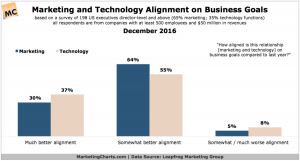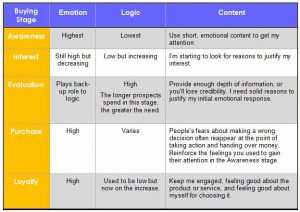Digital tipping eliminates many hassles of paying the bill when dining out.

Apps can help you when you’re calculating the tip and paying the bill.
Tipping is one of those concepts that‘s always easier in theory than practice. If you’re pleased with a service, you hand over a little extra money. Done.
But for some consumers, it’s difficult to master the art of tipping. For instance, do you tip at a cafeteria where you order and pay at the register, but a waiter brings out your food? And while it’s standard to tip a server at a restaurant, it’s less clear whether you should tip other professionals. Do you tip the person taking your order at a coffee shop? And, of course, there’s always the question of how much you should tip.
Digital apps on smartphones and other mobile devices have been trying to make tipping a little easier.
[Read: Your Ultimate Tipping Guide.]
“There is a proliferation of apps that calculate and provide advice on tipping,” says Joel Kline, associate professor of digital communications at Lebanon Valley College in Annville, Pa. “I personally think this is common sense,” he adds. He does, however, think apps that help travelers with tipping overseas are handy. For instance, Global Tipping Guide is a popular app for Android phones.
Common sense or not, there’s no shortage of tipping apps that do everything from calculate your tip to help you split the tip and bill with friends. Here’s what you should know about tipping in the digital age.
How tipping apps help. Some apps simply help you with the tip, while others focus on paying the bill. You might wonder what’s wrong with handing the waiter or cashier the bill like you’ve always done, but think about the last time you were stuck at a restaurant wondering where your waiter disappeared to.
Or remember the last time you were at a table with seven other people. In an effort to make it easier for the waiter, you made it harder on your fellow diners by having one person pay the check and everyone else hand over their share of the bill and tip. Tipping apps promise to end all of that hassle, and they’re generally free. There is a tiny commission paid, but by the restaurant. The consumer won’t be out any money for downloading a tipping or dining app.
Do these apps mean we’re tipping more? Not all apps allow consumers to set the amount they want to tip. Some do, while others have default settings of 20 percent, 15 percent or set dollar amounts.
For instance, if you use Starbucks’ iPhone app, you can add a tip for your barista in the form of 50 cents, $1 or $2. So if you were inclined to leave a dime or a quarter, or if you wanted to tip 75 cents, you can’t.
There seems to be no hard proof about whether digital tipping leads people to tip more than they otherwise would, but Thomas Way, an associate professor of computer science at Villanova University in Villanova, Pa., suspects that consumers who use these apps are probably tipping more.
“My impression is that this convenience has led to more consistent tipping,” he says. “And the convenience factor certainly facilitates giving a bigger tip since people will frequently choose the path of least resistance.”
[Read: Smart Ways to Split the Check.]
This is probably a welcome development in the restaurant industry. Last month, the coupon site vouchercloud.net released a survey of 2,612 men and women age 18 and older that found 35 percent of Americans tip less than 10 percent of their restaurant bill – and 11 percent tip nothing. Some are more generous with tips: Twenty-nine percent surveyed tip 10 to 19 percent of their bill, and 23 percent tip 20 percent or more.
What dining apps are available? If you believe in the wisdom of the crowds, the five most downloaded and highest rated tipping apps at the Amazon Appstore (at the time of this writing) are the Tip & Split Tip Calculator, Cool Tip Calculator, Tip Calc, TipNSplit Tip Calculator and Tip Calculator.
Those are strictly calculators, however – you still have to hand the waiter your credit or debit card or cash. If you want to mostly remove the waiter from the payment process, some of the big players include Pay at Table (from PayPal), MyCheck, Dash and OpenTable.
With many of these apps, you simply present a code to the waiter or state which app you’re using. Some apps have special features or target a certain crowd. Dash, for instance, is marketed at bargoers. Its website points out that your tab will be updated in real time and “users do not have to wait until the end of the night to see how much they owe.”
Is it worth the trouble to use these apps? Much of the answer to that question depends on your comfort with smartphones and other mobile devices, of course.
But Lydia Ramsey is impressed, and she knows something about tipping. Ramsey is a Savannah, Ga.-based business etiquette expert and author of “Manners That Sell: Adding the Polish That Builds Profits.”
“What I like about using the smartphone apps to pay for dining is that it eliminates that awkward moment when the bill comes to the table, forcing all conversation to cease while everyone labors over their mathematical computations. When the app does it for you, it is so much smoother,” Ramsey says.
[Read: A Guide to Tipping in 10 Cities.]
If you’re paying for a large group, especially in a business setting – smartphone or not – she says it’s always a good thing if you make arrangements ahead of time to pay for the bill.
And if you have a dining app and can pay without making it a big production, it “allows for a seamless exit at the end of the meal,” Ramsey says. “I’ve seen many businesspeople do this, and it’s impressive.”
While something may be lost without the long wait for the waiter and the frenzy of splitting a bill – lost conversation time, perhaps – the apps may make paying for services easier and faster. And that may be just what you need. If you had a bad meal, the app won’t make the food any better, but it might make the high bill easier to stomach.
Read more on U.S. News & World Report
(718)