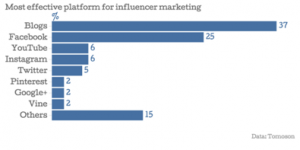— July 6, 2017

Fotocitizen / Pixabay
Background music plays an irreplaceable role in any video including your marketing video. It can amplify the message as well as shape the overall nuance and emotion throughout the video.
It’s no simple business to pick the right track for your video, especially in this decade of online videos. That’s why here at breadnbeyond we want to help you pick the right music for your explainer videos, or any video you might have in mind.
Here are some tips to help you pick the perfect track for your videos.
What is the track supposed to do?
Keep in mind what the music should be doing to your video. Should it make the message of the video bolder? In that case, having too much music will do the opposite. It could be pulling away from the overall impact of your video.
If you want your viewers to completely focus on the content of your video, for example, technical instruction on how to use your product, the best music to use would be the subtle ones. The music should be the underscores between your sentences.
If you want to enhance the emotional experience of watching your video, pick the music that best suits the intended reaction from your viewers. For example, if you want your video to be joyful, you should pick upbeat music instead of slow and mellow ones.
How loud should it be?
In many cases, a good background music is the ones that you don’t even notice. That means if there is a voice over speaking in the foreground, the music should not interrupt.
On that note, if you plan to have any sort of narration in your video you must never choose a background music with vocal. There is a likelihood of two vocals being confused with each other. That’s kind of obvious.
But keep in mind that bouncy piano and high-pitched tunes can also intervene the foreground narration.
Does it blend with other sounds?
Background music should also be dynamic in terms of volume. In an explainer video, for example, there are pauses in the voice over/narration. In these pauses, background music volume can go up a little bit to fill the gap left by the voice over.
The point is, make sure the music volume does not interrupt voice over volume. Voice over is the top priority sound in an explainer video. Adjust the volume of your background music according to the voice over.
However, even when the voice over is pausing, the volume of the background music should not exceed that of the narration. Just enough to add some flare to the video. Do not overuse music and sound effects on explainer video.
Does it violate copyrights?
In many cases, we do not know who owns a particular track. You need to tread carefully, because if you don’t there’s a big risk of getting taken down and having to pay a significant amount of fine to stagger your business.
Make sure you read the terms and conditions of every audio snippet you’re interested in licensing, or at the very least try to ask legal permission to whoever own the audio tracks you want to use.
On that note, here’s an article on legally allowed and forbidden content in videos.
In our explainer videos, we use royalty-free music. Royalty free musics are audio tracks that we pay for once, but we have the right to use it for as much as we want. That doesn’t mean that we have the ownership, though. It just means we get lifetime permission to use the tracks.
You should try working with trusted sources or libraries. If you do, you can rest assured that there’s nothing that could go wrong in the legal department.
Speaking of trusted sources, here are some recommended sites where you can find and use audio snippets legally and safely, not to mention there are a plethora of tracks to choose from.
Closing Thought
All in all, background music is an important element for any kind of video, be it a movie, commercial, explainer video, or entertainment video. However, it is not more important than the content of the video itself. In a movie, the dialogue should be clearer than the background music. In an explainer, background music should not be louder than the voice over.
Digital & Social Articles on Business 2 Community
(70)