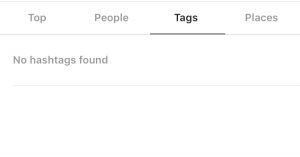9 Ways to Automate Your Recruitment Process

Even though many of us are busy with the holidays and end-of-year business activities, leaders are already thinking about the new year. A major reason for this is that companies tend to hire more during January and February. Considering the following factors, that makes sense:
- New hiring budgets. Typically, new hiring budgets come every year.
- Corporate employees return. The holidays are when many corporate employees, including hiring managers, return from vacation.
- Companies know their budget and needs. Most companies know their budget and their yearly needs, making it easier to hire and afford new employees.
- Fresh start. A new year brings new goals and initiatives for companies requiring new employees.
The recruiting process, however, can be complicated and time-consuming. It takes a lot of steps to hire a candidate, like sourcing, screening, and scheduling. Thankfully, automation can simplify hiring, saving recruiters and hiring managers time and resources.
You can automate recruiting in a lot of ways. Generally, these methods are used:
- Applicant tracking systems (ATS). The purpose of an applicant tracking system (ATS) is to help you manage your recruitment process. You can use it to screen resumes, schedule interviews, and send candidates email notifications.
- Artificial intelligence (AI)-powered recruitment tools. With AI-powered recruitment tools, you can identify and assess candidates more efficiently. Video interviews can be used to gauge a candidate’s confidence and communication skills.
- Chatbots. Throughout the recruitment process, chatbots can answer candidate questions. Recruiters can then focus on more complex tasks.
This article will cover some of the most common and effective methods.
1. Managing job postings.
With a platform like eQuest for centralizing and automating job posting, recruiting teams can:
- Your postings will be automatically submitted to popular job boards, career sites, and social media, allowing you to cast a wide net with the least amount of effort.
- Update or edit live posts automatically.
- Optimize your JDs with strategic A/B testing.
2. Source candidates automatically.
Recruitment involves many time-consuming tasks, including sourcing candidates. Recruiters spend more than half of their time sourcing candidates.
An applicant tracking system (ATS) searches job boards, social media, and other websites to find potential candidates.
ATSs can also automatically parse resumes and cover letters, extracting key information such as skills, education, and experience. As a result, you can identify qualified candidates more quickly and save time on manual screening.
3. Screening and shortlisting of resumes.
For every hire that a recruiter makes, they spend 23 hours reading resumes.
With automated resume analysis, recruiting teams can parse and rank resumes closely matching job descriptions.
There’s no denying that AI isn’t quite as intelligent as a recruiter. But it can increase your efficiency by eliminating unqualified resumes, which make up 3 out of 4 applications.
Considering this, once you define its parameters, it will sort your applicants into piles based on criteria such as academic backgrounds and years of work experience.
As a result, you won’t have to spend much time sorting through applicants who don’t fit your ideal profile since you’ll have a list of candidates with the necessary qualifications.
4. Identifying and ranking candidates.
Also available are various automated recruiting tools that employers can use to assess candidates. For instance, many companies hire programmers by automating coding tests in today’s world. Alternatively, you can set up a simple grammar test if you need a writer.
Regardless of how you assess applicants, automation can probably do the same thing with minimal input from you. You can then follow up with these candidates for more personal, in-depth interviews.
5. Communicate with candidates automatically.
As soon as you have identified qualified candidates, you need to get in touch with them. If you’re recruiting for multiple positions, this can be a time-consuming task.
With email marketing software, you can send personalized emails to candidates to automate candidate communication. Additionally, you can use ATS to schedule interviews and send interview invitations.
6. Schedule interviews automatically.
The next step is to schedule interviews with your top candidates once you have screened your candidates. This step can also be automated.
Several automated scheduling solutions are available for free and for a fee. Here are a few popular options:
- Calendar
- Doodle
- ScheduleOnce
- Bookafy
- Acuity Scheduling
Creating and sharing a scheduling link with candidates via these platforms is possible. The candidate can then select a time slot that is convenient for him or her. You and the candidate will automatically receive calendar invitations from the scheduling platform.
By automating interview scheduling, you can eliminate the need to work back and forth with candidates to find an interview time that works for everyone. Additionally, scheduling and confirming interviews electronically can help reduce no-shows.
7. Conduct interviews automatically.
Besides scheduling interviews, automated processes can also be used to conduct them. Video interviewing platforms, such as HireVue or Talview, are used to do this.
Asynchronous video interviews can be recorded using video interviewing platforms. As a result, candidates can complete the interview at their convenience, and you can review it at your convenience.
Video interviewing can save you time and resources by eliminating the need to schedule and conduct interviews in person. In addition, you can reach a wider pool of candidates, including those in remote locations.
8. Automate offer management.
When you’ve chosen the candidate, you must make them an offer. An offer letter can be made once salary and benefits have been negotiated.
By using ATS, you can send offer letters automatically. ATS also allows you to track offers and remind candidates to accept or decline them.
9. Streamline the onboarding process.
After a candidate accepts your offer, you need to onboard them. For example, there might be paperwork to send, training sessions to schedule, and company resources to access.
Onboarding checklists and tasks can be automatically created with an ATS. In addition, you can use an ATS to track new hires’ onboarding.
The Benefits of Automating Your Recruitment Process
An automated recruitment process offers several advantages, including:
- Increased efficiency. You can save significant time by automating resume screening and interview scheduling. As a result, recruiters can focus on more strategic tasks, such as establishing relationships with candidates and making hiring decisions.
- Improved quality of hires. It is possible to identify and assess candidates more effectively with the help of AI-powered recruitment tools. By selecting candidates who fit your company and the role better, you can increase the quality of your hires.
- Reduced costs. It is possible to reduce recruitment costs in many ways by automating the process. The cost of advertising and recruitment software will be reduced, for example. Additionally, you will save money on recruiter time.
- Better candidate experience. Streamlining your recruitment process can make the candidate experience better. An ATS platform can provide candidates with real-time updates on their application status, for example, through chatbots.
How to Automate Your Recruitment Process
Several ways can be automated to make recruitment easier:
Identify the tasks that you want to automate.
The first thing you must do is figure out what can be automated in your recruitment process. Among the things you can automate are:
- Resume screening
- Interview scheduling
- Candidate communication
- Background checks
- Offer letters
Choose the right tools and technologies.
You need to choose the right tools and technologies once you’ve identified the tasks you’d like to automate. You can find ATS platforms and AI-driven recruitment tools in various flavors. A chatbot may also be a good option for answering candidate questions and providing support.
Implement the automation.
The next step is to implement the automation after you have chosen the right tools and technologies.
Integrating your ATS with other systems, such as your CRM or ERP, may be necessary. Also, recruiters may need to be trained on the new tools and technologies.
Measure and optimize the results.
You should measure and optimize your results as soon as you’ve automated. As a result, your automation investment will be maximized. Various metrics can be tracked, like time saved, cost savings, and quality of hires.
Conclusion
The recruitment process can be streamlined and improved in some ways through automation. The recruitment process can be simplified by automating sourcing, screening, scheduling, and conducting interviews. This helps recruiters and hiring managers focus on more strategic matters.
Plus, automation lets you evaluate every candidate equally.
FAQs
What is recruitment process automation?
A recruitment process automation (RPA) automates tasks within the recruitment process. By freeing recruiters from administrative tasks, such as making hiring decisions and building relationships with candidates, recruiters can focus on more strategic goals.
Why should you automate your recruitment process?
The following are some of the benefits of automating your recruitment process:
- Increased efficiency. Through RPA, you can automate repetitive and time-consuming tasks to save time and resources.
- Improved accuracy. It is possible to reduce recruitment errors by using RPA.
- Enhanced candidate experience. By streamlining and optimizing the recruitment process, RPA can improve the candidate experience.
- Better hiring decisions. You can use RPA to make better hiring decisions by gaining more insights into candidates through data.
What tasks can be automated in the recruitment process?
It is possible to automate many aspects of recruitment, such as:
- Job posting. You can use RPA to post jobs to job boards and social media sites automatically.
- Resume screening. RPA lets you screen resumes for keywords.
- Candidate communication. RPA lets you send automated emails and texts to candidates, like invitations to interviews and rejections.
- Interview scheduling. RPA lets you schedule and send calendar invites to candidates.
- Background checks. It is possible to automate candidate background checks using RPA.
- Onboarding. With RPA, you can send offer letters and create new employee profiles.
What are some of the best recruitment automation tools?
Recruitment automation tools are available in a variety of forms. Among the most popular options are:
- Applicant Tracking Systems (ATS). You can automate every step of the recruitment process with an ATS. Several popular ATS systems are on the market, including Taleo, Greenhouse, and Workday.
- Resume screening software. You can automate the resume-screening process by using resume-screening software. Several popular resume-screening software options exist, including VCV, HireVue, and Textkernel.
- Candidate assessment tools. You can automate candidate assessment with candidate assessment tools. Codility, HackerRank, and Pymetrics are some of the most popular tools for candidate assessment.
- Interview scheduling software. You can automate the interview scheduling process by using interview scheduling software. Calendar, Doodle, and ScheduleOnce are some popular interview scheduling software options.
- Onboarding software. With onboarding software, you can automate the onboarding process for new employees. Among the most popular onboarding software options are BambooHR, Workday, and Gusto.
How do I get started with automating my recruitment process?
It is important to identify the tasks you wish to automate before you begin automating your recruitment process. From there, you can start researching recruitment automation tools once you’ve identified these tasks. Choosing tools that are compatible with your existing HR systems and meet your specific requirements is important.
You must implement recruitment automation tools and train your staff to use them once you have chosen them. Monitoring the results of your recruitment automation efforts is also crucial to ensure they achieve your objectives.
In addition to automating your recruitment process, here are some additional tips:
- Start small. You shouldn’t try to automate your whole recruitment process at once. Instead, you should automate a few key tasks at first. By doing this, you will be able to learn how to use the new tools and technologies and identify potential problems.
- Get buy-in from your team. Be sure your team is on board before automating your recruitment process. As a result, there will be a greater chance of automation succeeding.
- Be transparent with candidates. Let candidates know that you are automating your recruitment process. As a result, this will build trust and confidence.
- Use automation to supplement, not replace, human judgment. You can improve your recruitment process efficiency and quality by automating it. Automated processes cannot, however, replace human judgment. The recruitment process requires recruiters to assess candidates and make hiring decisions.
Using these tips, you can improve the candidate experience, reduce costs, and automate your recruitment process.
Published First on Calendar. Read Here.
Featured Image Credit: Tim Mossholder; Pexels
The post 9 Ways to Automate Your Recruitment Process appeared first on ReadWrite.
(6)