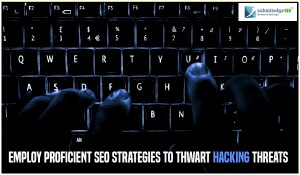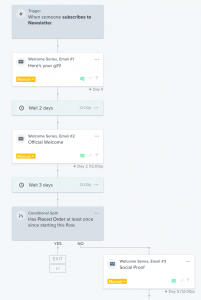geralt / Pixabay
Being an Inclusive Employer is more than just making sure you hire diversely. Different people have different needs in the work place and there is no “one size fits all” measure.
Internal comms are the lifeline of any business, regardless of its size. From onboarding to communicating change in a crisis, it’s important to make sure your staff fully understand the information you are sharing with them.
However there are steps you can take to ensure that your internal comms are accessible for all.
1. Use simple color schemes and avoid complicated patterns in your internal comms
Bright colors and loud patterns may look great, but many people find them distracting. It can be difficult to read and understand important information when you’re unable to focus on the text.
Patterned backgrounds make important information hard to comprehend, and can draw attention away from your copy. Bright clashing color schemes as well can be difficult for people who live with neurodiversity or visual impairments to process.
Instead pick a neutral background with simple, non-bright colors. Make sure the colors are complimentary, and that information is easy to read.
2. Pick a simple san-serif font for your documents
San-serif fonts are much easier to understand for people who live with dyslexia. A “serif” is a font that has a little “ledge” on the end of the letters, such as in the font “Times New Roman”. Instead, pick a san-serif font such as “Arial” or “Helvetica”.
As well as using a simple font make sure that you left justify your text and use a consistent layout with equal spacing in between paragraphs. Also consider “double spacing” your text, adding two spaces in between words. This is also helpful for dyslexic people.
3. Add alt text to your web images
If you upload your internal comms to an intranet, company social network, or send via email make sure that you add alternate text to your images.
Alt text is a way for people who are unable to see images to still understand the content of the image. By adding a text description, people who use screen readers to full understand the comms that you are sending.
Alt text is most commonly added in a full sentence structure, describing any images and transcribing any text or paragraphs. Each web system will have a different method to add alt text, so it’s important to make sure you understand how to add it on each platform.
4. Use icons and visuals to help illustrate your internal comms
As well as being visually appealing, icons and visuals are important to use when making your internal comms accessible. People who are neurodiverse, dyslexic, or who have visual impairments all benefit from the use of visuals in documents.
Icons help make the meaning of text crystal clear. An icon can help explain the topic or information of your comms copy, and will help people understand its content.
5. Speak to your staff and allow adjustments where necessary
Part of being an inclusive employer means understanding and facilitating your staffs unique needs. If your email platform doesn’t allow for alt text to be added, you may want to arrange with individuals to email text descriptions of imagery separately.
Also for important policy updates or internal communications some people may prefer to receive this information in person, to ensure they full understand the update.
Being an inclusive employer is not a “once and done” situation, and you should be constantly striving to improve the employment experience for your staff. Making your internal comms fully accessible is just the first stage of that.
Business & Finance Articles on Business 2 Community
(67)