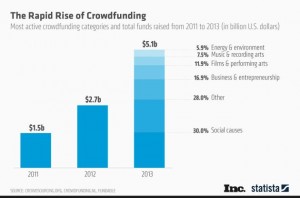Visual design is important. It impacts everything we interact with and consume everyday. A good visual design, whether it be digital or in tangible space, can take an experience from bad to good or from good to great.
However, for websites and digital content, bad design can prevent people from even seeing what you have to offer.
As crucial as good design is, it can often be neglected when it comes to creating marketing content.
Either for financial reasons, bandwidth reasons, or unexpected campaigns, design tasks can find themselves in the hands of marketers and content creators who don’t have extensive design experience.
The problem is that neglecting the visual design of a customer-facing project can have big consequences on the results.
In this post we’ll cover four foundational techniques that will ensure your content designs will be clean, effective, and easily experienced by your audience.
1. Page Layout
Often when interacting with websites, people are in a bit of a rush, and content assets are no different. On average, a person’s attention span is eight seconds or less in a browsing environment.
A clean page layout with easy-to-use features allows your visitor to stay engaged. They’re able to look at a page and instantly know what the content is about and where to go next.
Keep Design Consistency
It can be frustrating when you want to advance to the next page and the button isn’t where you expect it to be.
Whether it’s a download-now button, a next button, or an order button – users should always be able to find this immediately upon looking at the page.
Try using a simple grid to help organize the information, navigation, and overall space on your page that will stay constant throughout the whole piece of content.
When a layout isn’t intuitively designed, frustration and even chaos can ensue.
Below is what Steve Harvey was looking at when he incorrectly announced who would be the 2015 Miss Universe.

Image Source: businessinsider.com
You may be asking why the winner wasn’t in the same column as the runner ups? Or why it was necessary to change the font size caps? While perhaps well intentioned, the layout was actually more confusing because of its inconsistency.
2. White Space
Not enough white space can make pages look cluttered. It can be very unpleasant to the eye when text is pushing up against images or at the edge of the frame.
Space Is Your Friend
Boxes, headlines, and text should float comfortably on the page. Let things breathe. Making small adjustments can dramatically increase the readability.
Add extra space around elements to pad them from others, and edit copy down so that you simplify the message to its essentials in a way that fits.
Consider the differences in the below example. Which is more appealing to you?

Image Source: blog.teamtreehouse.com
3. Typography
“Design is solving problems. Graphic design is solving problems by making marks. Type is a uniquely rich set of marks because it makes language visible. Working successfully with type is essential for effective graphic design.” – John Kane, author of “A Type Primer”
With text alone, you can create engaging and visually appealing content assets.
Keep Copy Easy to Read
Blocks of text create shapes of their own on a page.
Use margins and column spacing to direct your readers through the page’s content, presenting clear start and ending points.
Don’t shy away from keeping text aligned to the left. Center aligning large groups of text can be hard to read. As you finish one line, you don’t know where the start of the next line will be
Also it can be distracting or even uncomfortable when looking at too many typefaces that do not match your brand or the mood/tone of the content. Be consistent, and when in doubt keep different typefaces simple and to a minimum.

Image Source: thepipsqueaker.com
4. Color and Images
Color is the easiest way to change the look and overall feel of your app or content. Too much color on one page can be distracting and unprofessional, while no color can feel bare.
Less Is More
Try not to choose any vibrating color combinations like red on green, blue on orange, or green on magenta.
Two bright colors in combination are hard for the human eye to read and appear as if the text is vibrating.

Image Source: angelfire.com
Neutral colors placed between the two bright colors diffuses the perception of vibration.
When choosing images to display, ensure you are using images that are correctly sized for the page. Stretching an image past its original resolution will result in a pixelated, blurry image. That’s the easiest way to make a project look unprofessional.
Build With the Basics
Using these simple principles across all your content designs – whether they are landing pages, emails, banner ads, interactive apps, or even Powerpoint presentations – will not necessarily win you any design awards immediately, but will definitely strengthen your messaging and user experience.
Content that lacks poor design principles gives a distracting effect. With the amount of content in front of everyone’s eyes these days, you want them focused wholly on your messaging, and not on any shortcomings.
Once you have these strong design habits, you’ll be able to build off them and create more and more compelling layouts and visual narratives.
Digital & Social Articles on Business 2 Community(36)