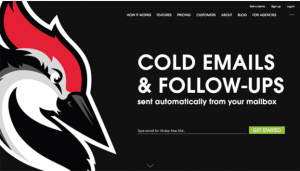As an SEO consultant I had plenty of potential clients approach me looking for a fix for their website. Many said they’ve done everything right, built some backlinks, waited and waited but nobody showed up to the website. There are a number of reasons why no organic traffic is showing up: lack of keyword research, poor quality backlinks, etc. but a large percentage of them simply haven’t set up their on-page SEO correctly.
Even though modern CMS’ are easier to set up, they aren’t foolproof. The first step of anybody hoping to drive organic traffic is to get the on-page elements in order.
Now as the marketing director of AgencyAnalytics I have a better overview of the most common issues plaguing websites. I’ve collected the top 10 errors that we see from the users of our SEO auditing tool. If you’re making a new website, or wondering why nobody’s visiting your current site, check these first:
Pages have small amount of content (word count)
Yes, the days of hitting a certain % of keyword density are behind us; writing specifically for search engines is a thing of the past. Problem is that many people have taken this too literally and think that Google has advanced enough to understand the context of pages without much content.
While we’ve moved away from the keyword stuffing days of the 2000’s, in order for a website to rank keywords must exist on the page. Although their algorithm is pretty advanced Google can’t read your mind (yet).
Brain Dean’s study of 1 million Google search results found that there’s a strong correlation between the number of words on a page and its position in the SERPs.
How to fix this issue:
Add content in plain HTML to every page you intend to rank and include LSI keywords throughout to rank for a variety of terms. Don’t go overboard and aim for exactly 1,800 words on every page, there is no set recommended min or max. Just understand that search engines need the keywords somewhere on the page in order to rank for them.
External links are broken
Search engines get around by crawling websites and following the websites that they link to. They essentially create a big ‘web’ of linking websites. If they find a dead link from a website it’s considered poor usability for the search engine.
Other than simply appeasing Google, having broken links on your website delivers a bad experience for users. Where they expect to find a website with useful information they find a useless 404 page.
How to fix this issue
Use a website crawler like Screamingfrog to find any dead external links. Then o through the list and fix the links.
Pages have more than one H1 heading
There is a hierarchy of information that each page should have and H1 is still an important part of it. The different heading tags exist for a reason: they help search engines understand and segment information. The H1 tag should convey the main purpose of the page and the other heading tags should support it.
How to fix this issue
Get in to the habit of using one H1 tag per page. You’re welcome to use multiple H2, H3, H4, etc. tags throughout the content. Don’t over optimize though and stuff your main keyword every available spot. Write for people, not search engines.
Pages have no meta description
While meta descriptions are not necessarily used as a direct ranking factor for Google they still have value in SEO today. Meta descriptions are the advertisement of your content to users scrolling the SERPs. The more enticing your description, the more clicks you will get to your website.
An argument for meta descriptions used to be that higher CTR increases engagement and since Google uses this as a ranking factor, you will then rank higher. This doesn’t seem to be the case anymore. Either way – in the end of the day you’re doing SEO to get more traffic to your website – and if adding meta descriptions will increase CTR and drive more people to your site, do it.
How to fix this issue
Start writing meta descriptions for each page with the click through in mind. Use a call to action to entice people to click (ex. Free trial!). Remember that keywords are bolded in the meta description which can increase the click through rate.
Images have no alt text
Although Google has made moves towards understanding the content of images, alt text is still used to help search engines “see” images. Adding alt text has an SEO benefit and helps drive traffic through secondary search engines like Google Image Search and Bing Image Search. It’s also good for usability for two reasons:
- Alt text can be used to describe images to people with vision impairment.
- If the image is linked to externally, and it breaks, the alt text will show up instead of a blank box.
How to fix this issue
Start adding descriptive alt text to each image added to your website. Just like web content, don’t keyword stuff and improperly label images.
Pages have duplicate content issues
Duplicate content is a big problem that can go unnoticed and really hurt your websites rankings. The thing that many people don’t realize is that you don’t necessarily need to copy content for there to be duplications on your website. If your website uses URL parameters (ex. http://url.com/collection?sort=12) to sort, limit, etc. certain things that can be considered duplicate content.
It should also go without saying that your website should have unique content, and nothing indexable should be copied from other websites. This is an issue that comes up regularly for ecommerce websites. While you won’t necessarily get penalized for copying manufacturer product descriptions, you certainly won’t rank well for those products.
How to fix this issue
Make sure that all content you put on your website is unique. Ensure that any pages using URL parameters are noindexed or use the proper canonical link.
Homepage does not use HTTPS encryption
Back in 2014, Google announced that HTTPS is a lightweight ranking factor. There have been mixed opinions about whether simply adding HTTPS will increase your rankings, but it should be used anyway; especially if you sell products on your website. In the end of the day it makes the web more secure which is a good thing.
This is another situation where duplicate content issues can arise. If you have a large website and want to transfer to HTTPS make sure you set up your redirects properly or you can potentially wipe out a lot of organic traffic.
How to fix this issue
A number of companies including Google, Mozilla and Shopify have sponsored the Lets Encrypt project. This allows you to set up an SSL certificate fast and at no charge.
Page title is too long
This is a classic SEO mistake that arises quite often. In the days of keyword spamming, people used to try and rank for a variety of keywords by making long titles and including as many keywords as possible. This isn’t the way to go in 2016.
Like meta descriptions, titles should pique the interest of the reader in order to get the click. Make sure to include your main keyword somewhere in the title as well but write it for humans, not search engine spiders.
How to fix this issue
Write titles for each page that are within the 512 pixel limit. You can use this serp preview tool to ensure that each title will fit in Google.
External images are broken
The goal of search engines is to deliver the best result to the user for their search query. If your website is showing blank boxes where there are supposed to be images, you’re delivering a poor user experience and they take that into account.
Also, hotlinking to other websites is considered poor practice across the web. The Oatmeal had an image hotlinked by the Huffington Post which cost him money, so he switched the image up on them. You lose control of the image by hosting it externally.
How to fix this issue
Instead of hotlinking keep the image under your control by hosting it on your own server or CDN. Be sure to ask if you can use images before you use them and give credit where it’s due.
Conclusion
When doing SEO for your website, make sure you cross your Ts and dot your Is with the on-page basics as your step one. That being said, each of these individually may not direct effect on your rankings; don’t expect that your website will skyrocket because you’ve added HTTPS encryption. SEO has become very competitive and having perfect on-page optimization as a whole can give you a much-needed advantage.
Digital & Social Articles on Business 2 Community(21)