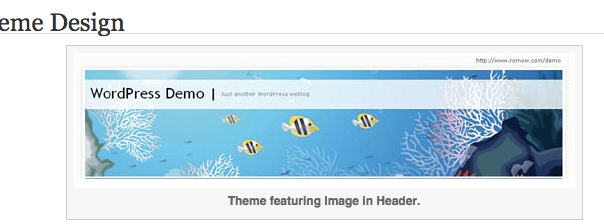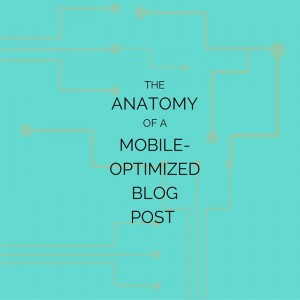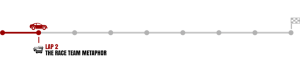While WordPress is the most popular content management system (CMS) in the world, that doesn’t always mean it’s easy to figure out.
Thankfully, WordPress offers a whole host of WordPress tutorials for beginners, which cover everything from getting started on the platform to creating your own WordPress site.
Here are a few of my personal favorites:
The Seven Best WordPress Tutorials for Beginners
1. WordPress Semantics – Learning the Jargon
It’s tough to succeed on a new platform if you don’t even know what’s being said half the time. Fortunately, WordPress has released a tutorial to help you with that.
The “WordPress Semantics” tutorial will take you through the jungle of WordPress terminology, from “blog” to “meta” and beyond.

Perfect for beginning bloggers who want to enhance their knowledge of the WordPress platform, this tutorial promises to help you get a better grasp on SEO, theme installs, and help terminology.
Hint: The following WordPress tutorials are also found within TheBloggingBuddha WordPress Academy all in high definition video format. You can join the Academy for Free here.
2. Comments in WordPress
Comments are a hugely important piece of your WordPress blog. In addition to allowing you to interact with other bloggers and build connections, comments also give you a clear idea of what your readers think of your content and what they’d like to see more or less of.
Because of this, it’s important to have a solid grasp of what your comments mean, how they appear, and how you can better interact with them.
The “Comments in WordPress” tutorial is a fantastic place to start.

The tutorial guides readers through the anatomy of a content, how to change or update your discussion settings, how to turn notifications on or off, and how to display comments in the feature. It also provides some helpful information on dealing with and blocking comment spam, which is a problem every blogger deals with.
3. Finding WordPress Help
WordPress is one of the best-loved platforms in the world thanks to its huge expanse of help material. Keep in mind, though, that if you can’t locate the help material, it’s not worth much.
The “Finding WordPress Help” tutorial is perfect for those times when you have a question and aren’t sure where to go to have it answered.
The tutorial runs through the various ways to locate WordPress help, including the net, searching with keywords, navigating WordPress Codex (WordPress’s online help manual), scrolling through the WordPress Support Forums and navigating other WordPress resources.
4. Linking to Posts, Pages, and Categories
As a new blogger, linking is one of the most difficult strategies to figure out. The temptation to link to everything when you’re getting started can be incredibly strong and most new bloggers don’t understand what a good linking strategy is comprised of.
The fact is, linking can either help or hurt your blog, depending upon how you do it.
Utilizing solid internal and external links to bolster your content is a great idea, while linking indiscriminately or without the needed knowledge isn’t.
Fortunately, the “Linking to Posts, Pages, and Categories” tutorial by WordPress can help give you a better understanding of the process.
The tutorial covers topics like how to link with and without permalinks and how to boost your overall linking structure.
While this is a slightly more advanced tutorial, it’s an important topic for beginners to know and can help you set your blog up for success from the get-go.

5. What is an SEO Friendly URL Structure in WordPress?
The WordPress.org Codex is an extremely helpful resource for you to use and is indispensable for people new to WordPress.
While it may not seem that important to new bloggers, developing an SEO-friendly permalink is a huge step in making your site as easy to find as possible.
Luckily WordPress makes it very easy to create these SEO friendly URL’s.
This tutorial takes you through the process step-by-step and helps you to understand how exactly to structure your URLs for the best SEO results. Follow along for tips on updating your permalink settings and for suggestions on how to structure your new URL.

6. How to Start a WordPress Blog
My “How to Start a WordPress Blog” tutorial is ideal for bloggers who are totally new to the WordPress platform.
This expansive tutorial will take you through the process of starting a blog, from selecting a topic to understanding the difference between free and self-hosted platforms.
It also covers topics like domain names, web hosting, and different forms of blog access.
Designed to be a complete one-stop-shop for WordPress introductions, this is the place to head if you’re a new WordPress user looking to get started with the platform.

7. Using Images
The importance of using images in your posts can’t be overestimated. According to HubSpot, including visuals in a post increases readers’ willingness to engage with it by 80%.
Unfortunately, many new bloggers don’t understand how to use images in posts or what the difference between good images that promote engagement and bad images that cheapen a site.
That’s why the “Using Images” tutorial is so pivotal.
The tutorial discusses the media library (where all images are stored) and how users can go about adding images to individual posts or to the library as a whole.
The tutorial also discusses using images in theme design in locations such as the header and how to add images to special content like Gravatar (the service that displays your profile picture and bio on WordPress).
Altogether, this is a must-read tutorial for any new blogger who wants to use WordPress images well.

Conclusion
WordPress is a fantastic blogging platform, but these seven tutorials can help you understand it better.

From my own WordPress tutorials to several other helpful sources on the web, these simple guides can help transform you into a WordPress expert in a single afternoon.
To learn more about WordPress and how to get the most out of the platform, secure your spot in my WordPress Academy where you will find high-quality professional WordPress videos walking you through everything we have covered in the tutorial.
Digital & Social Articles on Business 2 Community(129)