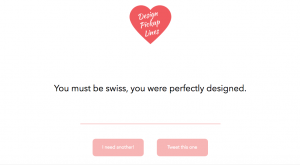Wondering how to use hashtags on Instagram? You’re not alone.
#InstaLove it or hate it, hashtags can make or break your Instagram campaign. Although high-quality images and influencer campaigns can make a huge difference to your results, your hashtags will determine where your target audience will see your posts.
Remember, a post with just one Instagram hashtag gets up to 12.6% more engagement. The right tags also turbocharge your brand image, helping your voice to resonate with your target audience. A good hashtag can even make your post go viral.
Unfortunately, the wrong hashtags can also bring your profile and your campaigns crashing down.
Here’s your guide on how to use Instagram hashtags.
Why Are Hashtags So Important On Instagram?
Hashtags are a combination of numbers, or letters preceded by the # symbol. We’re talking #NoFilter, #InstaGood, and countless others. More than just a way to spruce up your captions, hashtags are a crucial component of Instagram’s categorization system. In other words, they make it easier for people to find your content.
Rather than just hoping and praying customers will find you, you can use hashtags to reach people that are looking for you. If you post a picture of your new hot chocolate blend under #Hotchocolate, you’ll join the other posts listed here:
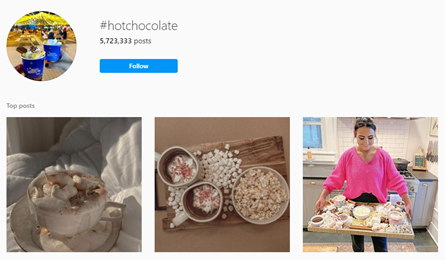
Instagram hashtags are also clickable, so people can see them on another person’s post, and click a tag to find your content elsewhere. Plus, users can choose to follow hashtags, giving you yet another method of discovery. Hashtags can also:
- Make your content easier to find for customers who aren’t aware of your brand
- Help to align you with trending topics and ideas, like #InstaGood
- Encourage interactions through branded hashtags for user-generated content
- Situate your brand in a specific location, community, or industry
- Show your audience that you’re informed and up-to-date
In simple terms, Instagram hashtags are a must-have ingredient for growth.
Types Of Instagram Hashtags
Hashtags come in a variety of different styles, each with their own purpose.
A hashtag like #FBF (flashback Friday) is a kind of acronym or trending hashtag that’s great for companies that want to join in with the latest Insta experiences. Alternatively branded hashtags like #JustDoIt (for Nike), encourages audience engagement and content creation.
The best Instagram posts usually contain a combination of different types of hashtags, with 11 tags per post being the most common usage number. There are several kinds of hashtags you can use.
- Product or service tags: Basic words that describe your service or product like #Punkycolor hair dye, or #Nestle chocolate.
- Niche hashtags: Something that links you to a specific niche, like #Travelblogger, or #Familylaw for an attorney.
- Industry community hashtags: There are tons of communities on Instagram ready to support your brand, such as #CraftersOfInstagram.
- Special event tags: Seasonal hashtags or special event days are common on Insta. For instance, you might celebrate #Nationalcatday.
- Location hashtags: Geo-tagging your Instagram post is a great way to connect with your local community. However, adding a hashtag that refers to your location makes you more searchable, such as #LondonEats.
- Daily tags: Instagram has trends for the kind of content people post on each day of the week. You can use everything from #MondayBlues to #SundayFunday
- Acronyms: Acronym hashtags are for trending topics that would be too long when typed into a full hashtag. Common options include #YOLO (you only live once) and #TBT (Throwback Thursday)
- Branded hashtags: Tags specifically designed for your business, like #LushCommunity, where the Lush company cultivates user-generated content with its own tag.
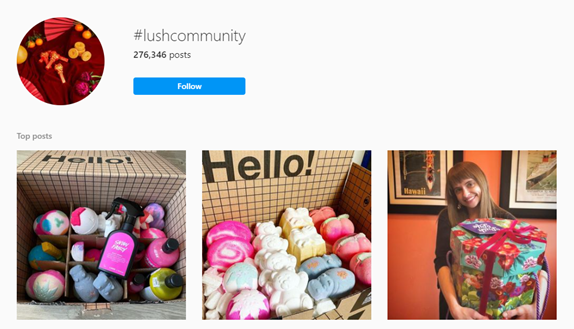
How To Use Hashtags On Instagram
Now you know what kind of tags are available, you can start to create a plan for how to use them.
Our first piece of advice? Make sure that you double check the meaning of any hashtag before you use it. Because there aren’t any capital letters or spaces in hashtags, it’s easy for words to run together, and take on a different meaning. Double-check any tag you’re thinking of using.
Now follow these tops for hashtag success.
1. Do Your Research
Finding the right hashtags to use is often the toughest part of creating a winning Instagram post. While you can come up with your branded hashtags on your own, it’s worth doing your research to see what kind of trending, community, and niche tags are best for you.
Start by looking at the Instagram Explore page, for insights into what kind of trending tags are getting the most attention right now. You can also check out the hashtags that your fans follow, as they may use some that you haven’t considered yourself. Alternatively, check out your competitors and find out what kind of hashtags generate the most engagement for them.
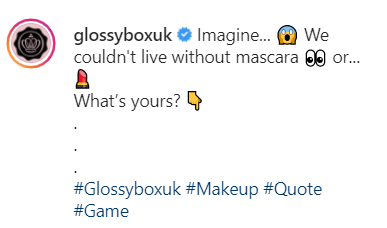
If you’re not sure where to get started, a hashtag generator can give you a good launching point. These tools suggest hashtags based on the words and phrases already associated with your business. Once you have a list, you can research their engagement levels on Instagram.
2. Know How Many Hashtags To Use
Some companies argue that the more tags you use, the more visibility you gain. With space to up to 30 tags on every post, there’s plenty of opportunities to fill your posts with tags. However, that doesn’t mean you should use 30 tags every time.
On the other hand, going over the top with your tags can make you look unprofessional, and even desperate on your Instagram posts. Even if you learn how to hide your hashtags, your followers can easily find them again.
The consensus is that around 11 hashtags is a good maximum number for most brands, but most commonly companies start with between one and three. It all depends on your business, and your audience. Experimenting with different numbers of hashtags, like Dyson does here, will help you to make the right decision.
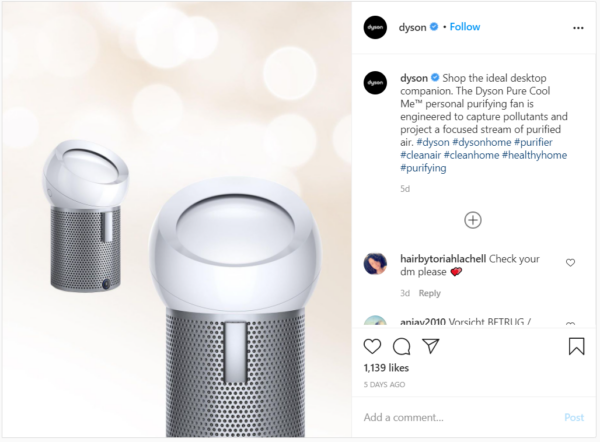
Don’t forget, there are different rules for different types of post. You can only use up to 10 hashtags on an Instagram story, and posts or IGTV videos support up to 30 tags.
3. Get The Placement Right
Once you’ve researched your hashtag options and decided how many tags to use in each post, the next step is knowing where to put them. Crucially, hashtags aren’t just for your standard news feeds. They can make an impact for your brand all over Instagram
When learning how to use hashtags on Instagram, remember your:
- Instagram Stories: You can create hashtags in Instagram Stories with the text tool and the # symbol, or you can add immersive stickers. Like Instagram posts, Instagram stories are easier to find with the right hashtags.
- IGTV videos: IGTV has its own tab on Instagram, and that tab comes with ranking algorithms, just like the standard news feed. Using tags will make your content easier to find.
- IGTV Reels: If you’re experimenting with the new Reels feature on Instagram, don’t forget to add hashtags to your videos.
- Instagram captions: Post captions are the most common location for hashtags. If you’re going to be using a lot of tags, it might help to hide them.
- Profile bio: You can use hashtags and @mentions in your Instagram bio to pull attention to branded tags that you want customers to use.
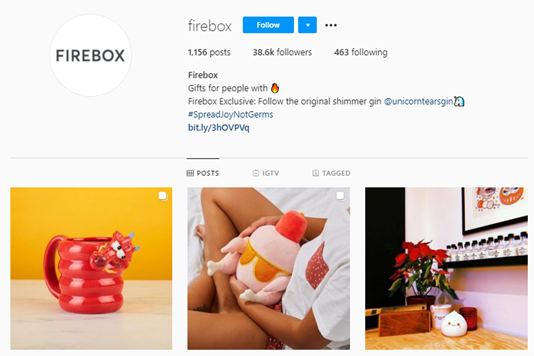
4. Track The Performance Of Your Hashtags
Knowing which of your hashtags generate the best results and the most engagement will help you to optimize every post. The easiest way to discover which tags are working best for you is to use the Instagram Insights feature in your Business profile.
An Instagram Business profile comes with a set of reports and analytics you can use to track things like impressions and engagement. Select the post you want to see data on within your Instagram profile, and click the View Insights to gather more information.
Under the Discovery section, Instagram will tell you how many of your impressions came from hashtags, compared to the number coming from your profile or the Instagram home page.
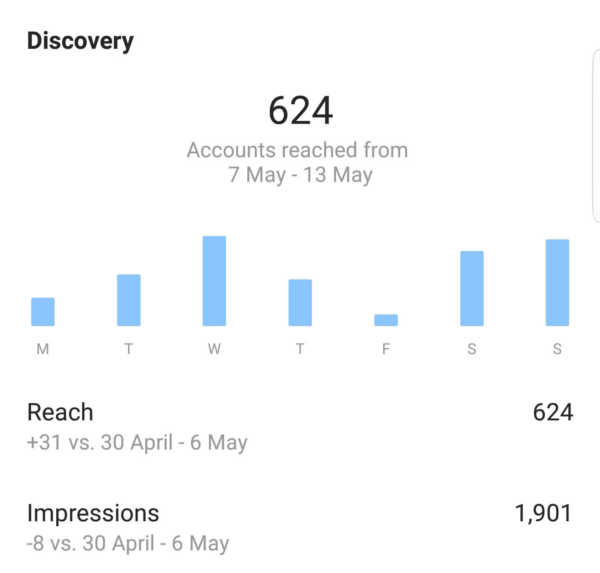
5. Learn Which Hashtags To Avoid
Finally, remember that all hashtags aren’t created equal. Some hashtags will harm your Instagram standing, and make it harder for you to appeal to your audience. There’s even a risk that you could end up with an Instagram ban. Searching for hashtags on Instagram will show you if a tag has previously been banned.
Double-checking hashtags to ensure they’re safe before use can seem like a time-consuming process, but it’s the best way to protect your reputation. Avoid any hashtags that shamelessly solicit likes and follows too, as these can make you look desperate (#Like4like).
When creating the lists of hashtags you want to use with each post, make sure that you avoid anything that’s suspicious, spammy, or just plain irrelevant. Your tags should be connected to your brand and the images you’re posting. Don’t just use a tag because it’s popular right now, or you’ll end up chasing your followers away.
Additionally, while saving your most valuable hashtags to reuse later can be a good idea, try not to be too repetitive. Using the same hashtags too frequently can get you flagged as spammy.
Master How To Use Hashtags On Instagram
Hashtags are one of the most valuable tools you’ll have on Instagram, but they can only benefit your brand when you learn how to use them correctly. The right hashtags will drive more attention to your company, encourage engagement, and improve brand reputation. The wrong tags label you as spammy, desperate, or just irrelevant. Get the mix right for your Instagram account.
Digital & Social Articles on Business 2 Community
(50)