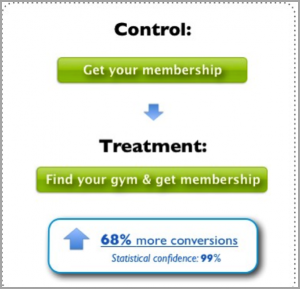Are you getting the most out of your 301 redirects?
SEO best practices demand that you use each 301 redirect for maximum benefit—for visitors and you. But whether you’re rewriting URLs or fixing navigation errors, using 301 redirects in an SEO sense takes a little more effort than usual.
As San Diego’s premier SEO service provider, we at SEO Inc. use 301s to get your visitors on the right track. And you should be doing the same.
Redirecting the SEO Way
From an internet marketing standpoint, knowing how to use 301 redirects the right way can give you a competitive edge.
Redirects are a natural part of the evolution of business. Your business may undergo a rebranding campaign, or a dispute over naming rights may force you to change your website’s name. As a result, your website’s URL could also change.
But when you undergo a rebranding, you could be leaving customers both old and new clueless about where your old site went. And if they don’t know where to find your new site, you could be losing potential sales.
The solution? A 301 redirect on each of your relevant pages can point visitors in the right direction.
A big part of SEO services is dedicated to making things easy for your visitors—easier to rank, easier to find the service you offer. 301 redirects are an important element of the visitor experience that shouldn’t be overlooked.
301 Redirects: What’s in It for You?
301 redirects are useful to more than your visitors; they’re useful to you. With each 301 redirect you use, most of the traffic from your site’s old pages will carry over to your new page. You’re helping to preserve your web authority.
That’s why you want to use 301s rather than simply building new pages and leaving visitors to figure out where you went.
Best Practices for 301 Redirects
301 redirects are incredibly useful. But it’s important to make sure you’re getting the most from them. They’re powerful tools, but Google makes sure they aren’t without their limits. As with most of Google’s rules, you shouldn’t try to abuse the powers given to you.
This Google tutorial video shares the ideal number of 301s you want. The video provides great insight on the topic—especially since it comes from the mouths of the masters themselves.
While there’s no limit to the amount of 301s you can use for your entire website, you shouldn’t chain 301s together on a single page. Best practices demand that you should have no more than 2 or 3 for a single page. The video suggests Google won’t look at pages that have more, making that a lot of SEO work gone to waste.
It’s important to note that you may see a slight drop in rankings from using 301 redirects, but your link power is mostly preserved. It’s a far worse alternative to not use 301s to redirect your users.
Which would you rather—lose a bit of web traffic? Or lose all of it?
How Does Google Treat 301 Redirects?
301 redirects ensure Google will crawl the pages you want visitors and spiders to see. However, now you have extra incentive to add SEO-friendly content and other vital SEO elements to your redirected pages. Adding these elements offers your users—and Google—a superior experience.
Using 301 redirect best practices with SEO in mind ensures that your pages are in the best condition possible. Because when you use a URL redirect 301 technique, Google ceases to acknowledge your old page. So you should make sure you’re absolutely finished with it.
Which brings us to our final section…
301s are Forever
A 301 redirect is a permanent form of URL redirection. This means that whatever page visitors used to be able to see will essentially not exist—at least, not in any form our web browser shows us.
302 redirects exist as a temporary solution to changing your pages. But when choosing 302 vs 301 redirects, consider what you’re using them for and how long you need them. Both are simple techniques to help visitors see what you want them to see.
If you’re merely testing a new feature on your site, a 302 may be for you. But if you’re ready to make some permanent changes, a 301 redirect is your answer.
(245)