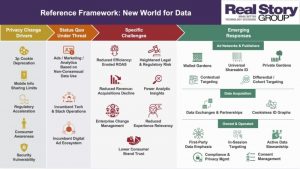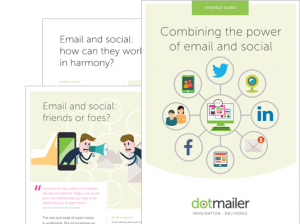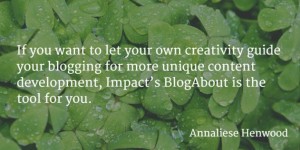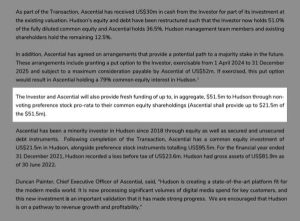— August 8, 2017
If you’re a blogger, it can be tough to keep up with high-quality content creation; there’s so much to do and so little time.
In addition, audiences are more demanding than ever before in terms of wanting a range of content, particularly multimedia, such as video, audio, and podcasts.
Uploading Media Files Directly to Website is a Big Mistake
Many site owners and bloggers make the mistake of trying to upload media files directly onto their sites. This can eat up a lot of bandwidth and result in a rather poor playback experience because you have no control over the delivery and streaming speed of those files.
A better solution is to load your content to one of the popular media-sharing sites and then embed the content into your blog post or page. This will form an attractive player that your site visitors can use to view the content right at your site.

There is a range of popular sharing sites to choose from: the largest in the world is YouTube, and Vimeo is also a good option for videos.
For audio files and podcasts, the best options include:
- Soundcloud
- Blubrry
- Smart Podcast Player
- Libsyn
If you blog with WordPress, it can be easy to embed a media player. When you upload the content to YouTube or Soundcloud, for example, once it is ready, you will see embed codes. Add the code to WordPress, and it will automatically create the player for you.
Attract the Search Engines Like a Pro
Multimedia content offers real value to your target audience. However, what would happen if you could increase the value? An even better question is, “What if you could attract search engines like Google at the same time?”
Don’t just embed the player, add a description of it and show notes with time stamps. Be sure to keyword the show’s notes as well. Adding time stamps allows viewers to find exactly what they are looking for quickly and easily.
Adding Time Stamps
If you’ve tried adding time stamps in the past, you may be thinking it’s too frustrating to do and not worth your time. Trying to manipulate the various players to get to those exact time stamps can be hit-and-miss, but the Link Timestamp WordPress Plugin will make this part of the process a snap. It was specifically designed to add real value to your video, audio, and podcasts.
Once you have installed the plugin and created the show notes with time stamps, the plugin will hyperlink to the exact time code in the file. There’s no need for your audience to wander around or try to scrub ever again. All they have to do is click to go to exactly the content they are looking for.
You can set the plugin to automatic or manual. If you want to link manually to particular pieces of content in your blog post, you can do that too. For example, the plugin will allow you to link specific keywords in your content to specific time stamps with just a couple of clicks.
Offer time-stamped media files and show notes at your blog, and see how much more your audience will use your content.
Digital & Social Articles on Business 2 Community
(37)