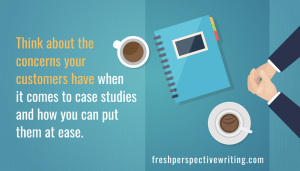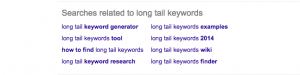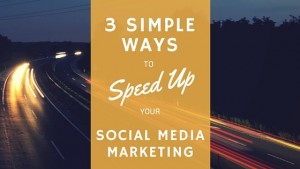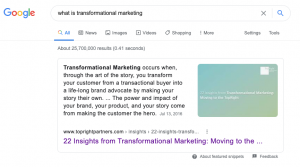Having a great landing page with a fantastic Call to Action is the only thing you should worry about when it comes to your design, right? After all, you figure folks will wait around for your page to load so they can buy your fantastic product, won’t they? You might want to rethink that mindset because the fact of the matter is that loading time matters a lot when it comes to sales and conversions.
The truth is, every second counts when it comes to keeping your audience engaged on your landing page. A slow-to-load page is a major contributing factor to something called page abandonment, which is when the user gives up on your page and goes somewhere else. The average user wants instant gratification. They want that page to load quickly and completely, and they’ll bounce right off your page if it takes more than a couple of seconds for your page to load.
This problem is even more pronounced on mobile pages because mobile internet users expect web pages to load comparably fast to how they would load on their desktop or laptop. In fact, in a recent survey, only 11% of those surveyed said they expected their load times to be slower on their phone than on a desktop or laptop.
By way of contrast, 21% of the folks surveyed said they expected the load time to be about equal between mobile and desktop, and 12% said they figured the load time on their phone should be faster than on their desktop! Here’s a stark reality: most participants in this survey said they would only wait 6-10 seconds before they abandon the page!
Is this really a serious problem? The same research shows that 73% of mobile internet users reported they had encountered a web page in the past 12 months that was too slow to load. More than half of these users said they came across a web page that crashed, froze, or gave them an error message. And this is just mobile users!
Here is what you should be aiming for. Almost half of consumers expect a page to load in 2 seconds or less. 40% of your consumers will give up on a page that takes more than 3 seconds to load, and 79% of shoppers who are dissatisfied with your web page performance aren’t going to come back, even on their desktops!
Crazy right? But such expectations from users come with the fast growth of technology. As a website owner, you need to do what is required in order to enhance your site’s speed. Have you checked recently how fast your WordPress website is? Do you measure your load time in minutes instead of seconds? If you’ve noticed a slowdown in how fast your WordPress pages load, then you should act quickly before you start losing customers! Luckily, there are a few things you can do to help speed that WordPress installation back up and get your pages loading faster than ever.

Tip 1: Test Your Website Speed First!
First of all, you should check your web hosting server’s speed and see how well it should be performing. You can use some free benchmarking services, like Pingdom or Google Pagespeed to get a baseline and also show you what might be causing your slowdowns.
Tip 2: Remove Unused Plugins
Plugins that you aren’t using can still slow down your site, bringing it to a crawl. You should evaluate all of the plugins you have installed and figure out which ones might be slowing things down. Then, remove the ones you don’t need. If you need a plugin that slows down your site, you should see if there might be other choices that behave better. The plugin P3Profiler will give you details about which plugins are slowing down your site.
Tip 3: Optimize Your Database
Everything about your WordPress site, from spam comments to old plugin tables, are housed in a database. By optimizing your database, you can speed up your website. Here are some things you can look for:
- Regularly clean out spam comments.
- Edit storage settings. Every time you change a setting, save a draft, or publish an update, WordPress stores the old version. You can change this behavior, limiting the number of post revisions saved or even disabling the feature.
- Clean up your plugin leftovers. After you delete a plugin, you might still have unused tables from that plugin in your database. Plugins Garbage Collector will help clean up those unwanted tables.
Tip 4: Use a CDN
CDNs or Content Delivery Networks host copies of your site in different places around the world. This way, your readers get directed to a server closer to them which can speed things up quite a bit.
Tip 5: Watch Those Images!
Every picture you have on your page has to be downloaded by your reader when that page is opened. You should work to speed up image delivery by following these tips:
- Use default avatars. Even those tiny avatars on your comments have to make external image calls, so you should consider setting the avatars to “blank” to speed things up.
- Decrease image size. Try to find a balance between image quality and size. The smaller you go, the weaker the quality of the image, so don’t take things too far!
- Proper format. Make sure you watch what format you’re using for images, to minimize the file size. For simple images, go with an 8-bit PNG, but use JPEG for more complex images.
- Use CSS when you can. Instead of using an image with rounded corners, style your header and footer with CSS rounded corners! This can save a lot of download time!
- Ewww Image Optimizer is a cool plugin that will compress your images automatically
Following these 5 tips can save you a ton of download time, so be sure to take advantage of them!
Drilling down, a 1-second page delay can mean a 7% reduction in conversions. If your e-commerce site is making $ 100,000 each day, that 1-second page delay could, potentially, cost you $ 2.5 million in lost sales each and every year.
Don’t fall into the trap of thinking that your web page load times don’t matter, or that they only matter for desktop or laptop users. The research shows that as more and more consumers take to the mobile web, those users are expecting an experience very similar to what they can have on their desktops. Optimize your pages not just for desktop users, but for mobile users, too.
Digital & Social Articles on Business 2 Community(62)