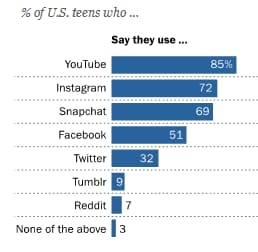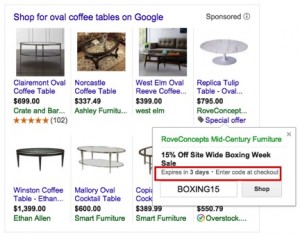Whilst it’s true WordPress has good out-of-the-box SEO, it can be better. Equally, because WordPress is totally customizable with limited know-how, many people make mistakes. Here we look at the most common SEO problems, and how to fix them.
Non-Search Friendly Defaults
Make sure your default setting is search friendly by using keywords in your permalink structure. Go to Options. Select Permalinks from the Admin Panel. In the Custom text box enter “/%category%/%postname%/%post_id”.
Incorrect Tags
Duplicate content destroys rankings and can invoke Google penalties. As your site grows, so do the chances of duplicates. Every page needs to be unique, with its own meta-tags, keywords, description and title.
Don’t use too many keywords in your tags; search engines will perceive this as spam. Where possible, use between five and seven words for the title or H1 tag. If you add a good SEO plugin and learn how to use it correctly this will also help.
It’s also a good idea to make sure your titles and descriptions include a call-to-action, which will make people want to click on them when they appear in a search engine.
Duplicate Content
Other duplicate content problems arise because of WordPress issues. By adding too many tags for a post, or adding articles to several categories, you’ll end up with duplicate content.
Install an SEO plugin such as WordPress SEO by Yoast, which will add “nofollow” tags. Another good solution is to organise your content better. Create a site map that is properly arranged with reference to tags and categories.
If you have limited SEO knowledge, the best option is to use the automated help you receive from SEO plugins.
Themes
Choosing the right theme is vital and it’s not always wise to choose one simply based on how it looks. It’s hard to work out if a theme is perfect, but it’s worth making sure they are regularly updated. You’ll need a responsive theme, and when it comes to SEO it is a simple fact paid themes are usually better for this.
Webmaster Tools
Search engines don’t look very deeply at sites without help. To get all your pages indexed submit an XML sitemap to Google Webmaster tools. This will also mean you will receive lots of useful statistics.
Alt Text and Images
Text is obviously important for SEO, but we tend to forget about images. You should optimise your images by using keywords in the image’s file name, and by using alt text.
The duplicate content problems we talked about earlier also apply to images, so every description needs to be different.
Too Many Links on Homepage
Try to have no more than 20 links on your homepage, including external and internal ones. Many themes –especially free ones – include links which can be irrelevant at best, or at worst link to questionable content. Also beware plugins that automatically add links.
Permalink Settings
Include categories (when they are relevant keywords) and post name in your permalinks.
“/%category%/%postname%/” as the structure is a good approach, as it instantly tells your visitor what the post is about.
Too Many Plugins
Whilst plugins are hugely useful, having too many of them can make your site slower. Only use the ones you need, and if your plugins consume a lot of server resources, ensure they are regularly updated.
By making sure you address these issues, you will improve the structure of your site and your rankings will improve.
Digital & Social Articles on Business 2 Community(113)