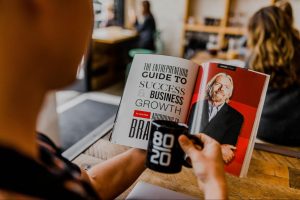Every website should be designed to impress the audience that matters, no matter what category they belong to. However, many different design factors can hugely affect the behavior of users, including slow loading speeds and glitches in interface. So here are the top ten improvement factors for modifying and enhancing the behavior and usability factors of your website.
1# Optimize your layout for better results
Imagine finding your way through a jungle without any maps or stars to navigate by. Not very easy, isn’t it? A good organizational scheme is both easy on the eyes and simple to navigate, resulting in a better customer or user experience and ultimately greater gains for the website. A tool like CrazyEgg does just the trick by providing a heat map and showing you a suitable schema for where to put all the elements of your page.

2# Improve site speed by deploying a CDN
A Radware research conducted in 2013 explained how a 2-second delay in page load time during transactions made cart abandonment rates surge by 87%. In the age of blazing fast optical fiber and wireless Internet, we wouldn’t expect anything less either. Besides, slow-loading page elements usually result in a reshuffling of content and multiple reloads, which can make a site especially on mobiles downright unusable especially on mobile devices.
Some tweaks you can implement on your website will involve reducing file sizes through Gzip compression, optimizing image sizes (or progressively rendering for speed), and reducing script size through minification.
In addition, you can optimize cache headers to improve site loading performance for repeat visitors, which will also boost CDN performance, since the frequency of retrieving static or cached content will be optimized. You can check out this guide by Incapsula to learn the best content caching options for your site, which will depend on your needs.
A cloud-based application delivery platform makes it possible for sites to:
- Distribute their data across globally positioned servers.
- Minimize bandwidth drainage on the main host.
- Improve the users’ access to your website.
- Overall, it is a win-win for both companies, website providers, website hosts and the end users.
3# Use a Mobile Optimized Design
As the number of mobile users grows exponentially with the development of the smartphone industry, it is estimated by SmartInsights that time spent on mobile media by US users is 51% as compared to desktops (42%).
Naturally, the key to success with websites and blogs is through mobile optimized and responsive web templates that give users the same visual and textual experience as they would get on more traditional platforms. If you’re working with WordPress, you might also check out some plugins or themes that can directly optimize mobile websites depending on platform.
4# Decrease the load time on Graphics
Many companies are now moving further away from the old fashioned and heavily burdened scripts such as JavaScript, and there’s a reason for that. Heavy scripts do not only take time to load, they increase bounce rates and make websites difficult to navigate especially on smaller screens such as on phones. Eliminate duplicate scripts, optimize images, minify CSS, JavaScript and HTML, and also check out Bravenet’s guide on incorporating graphics into website without killing loading times. The best websites always have the minimal scripts to make the user experience far more pleasurable, and this can be seen in Google’s new initiative on Accelerated Mobile Pages (AMP) services which cut down on the scripts to provide faster and smoother user experience.

5# Utilize in-image advertising
The world of web marketing relies heavily on the use of images, but when you find out about in-image advertising, you’ll discover just how effective it can be, as well, especially compared with other forms of advertising. Simply put, in-image advertising is a way for advertisers to connect customers with certain compelling images and monetize those images in the process.
Apart from simple, static images, in-image ads can also feature cinematography, which are a hybrid of animated GIF-style and still photos.

Platforms like GumGum produce in-image ads that are integrated within content, which result in a more natural impression. In-image ads brighten up web pages and simultaneously offer a more seamless experience for users browsing the site as well, by keeping text and images aggregated.
LinkedIn Ads are a great example of in-image ads as provided in the screenshot below:

6# Perform A/B testing to ensure what works best
A/B testing is a standard statistical analysis model proven to be effective in a wide range of situations and in various ventures. Publishers can implement A/B testing on their email marketing copy and just about anything, in order to ensure that they get only the best versions of their website out to their customers and other users.
It’s a great way to subject two different sample sets of people to two different variants and finding out what they respond to better. This takes out the guesswork in determining the more effective choices to get you the best results in terms of user experience.
7# Think out Design Angles – Use good color schemes, fonts and design elements
The visual impression is a great factor in terms of website responses.
- Color Schemes: Color schemes are based on fundamental principles of color psychology, but remember that these are bits of code and the greater the complexity, the longer the loading time.
- Fonts: Depending on the website you’re using, choose fonts that go well with the personality of that site. A professional-looking font on a kids’ site may be disastrous, and vice versa. See how the graceful and classy Raleway sans serif font adds a sense of sophistication to Archie Wilkinson website.

On the other side, this is not the font you’d want to use on the landing page of your accounting firm:

- Design Elements: Content and design elements like HD images, 3rd party widgets often take a long time to load and can be quite elaborate, distracting from the main theme of the page. Minimize them, or at least optimize the use so these are not obtrusive! Here’s some vital guidance.
8# Make effective use of white space
Any designer worth his or her salt will tell you that the impact of white space is enormous in terms of user experiences. A clean design can often help in impressing others because of the impact that the minimalist design makes. It is just easier to scan for important text and images with effectively used white spaces that are left there just for that very purpose: making the site look more inviting.
Web design tutorials on Envato Tuts+ can show you just how to effectively utilize negative spaces for building upon the existing dynamics on your web page and improve the user experience significantly.
9# Create Catchy Headlines
Headlines are significantly important if you want users to be attracted to your site! A witty headline can spark that curiosity and arouse one’s interest, whereas something mundane barely gets a look-over. Besides this, your headline should have a strong, positive message and already impart the message contained within the copy. Take your headline as your only chance to make a first impression, and you’ll see what we’re getting at. To test whether it’s a good headline, you can opt for a headline tester or analyzer like CoSchedule.
10# Use Effective Navigation
One of the most troubling things about most websites – especially when viewed on mobile browsers – is the navigation functionality. With the importance of multi-level menu bars and side bars confusing the entire site experience, it’s important to make information more accessible to users. At the User testing blog, they’ve come up with a list of 37 menu usability resources to streamline the navigation bar and improve the site experience for the end user.
Conclusion
Ultimately, by providing a better customer/user experience, you stand to gain in terms of greater SEO conversions and create a completely optimized website in the process.
Digital & Social Articles on Business 2 Community(43)