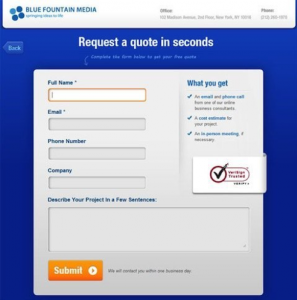A phrase commonly used these days: “someone hacked their…” and you can fill the gaps with emails, database, website, and so many other etceteras that may seem of interest for people with questionable ethical values.
Prior asking yourself if your content is worth the risk of being convicted of cyber felony, you should ask yourself how strong your current security methods are for preventing a scenario as mentioned above. Are you ready to guess if your safety method is fool-proof?
1. Estimating risks
Contrary to popular belief, hackers produce more attacks to smaller companies than to larger enterprises. The reason behind this relies on smaller companies not investing as much money in their IT department in comparison with major corporations, which also lets them become a training camp for hackers in the built.
If your business is taking a steady growth, with good Google ranks and positive reviews around the net, you should probably take some days to evaluate the best options you can take on this behalf.
2. Passwords, passwords and other login methods
An often neglected item comes by the hand of login access. Many employees happen to use the same passwords for either work, mail (work or personal) and entertainment activities such as social media or online video games. This not only exposes them to potential hacker’s attacks but also your company as a breach might be opened from where you less expected it to show up.
You can analyse if your current passwords for either your working crew or yourself are strong enough by checking this infographic from Avatier.
Infographic Courtesy of Avatier
Set up a contingency plan for login access: Passwords ought to have 8 characters or more, following the rules mentioned in the infographic above, switching them every once in a while (not more than 180 days). Invest in safe login methods such as fingerprint access or physical USB keys.
3. Backups and cloud storage
For those who seek the best way to protect their data, investing money in your very own NAS drive is worth the effort. Why? Because you are securing your data in the cloud while at the same time you have physical access to the server itself. NAS drives are estimated to be around x2 times the value of a common HDD, and in case that option doesn’t work for you, there are several alternatives to consider:
- Dropbox: A well-known resource for private users and corporations. Dropbox makes data sharing an easy process as long as you keep care with whom you happen to share sensitive data. Simply add passwords to those folders or files you wouldn’t want intruders to get their hands on.
- Mega: Another possible option for sharing and storing documents in the cloud. This company is what’s left of old Megaupload, requiring premium plans for downloading data of over 1 GB of size.
4. Mobile access
Another liability may come product of unrestricted usage of mobile phones during office time. Employees are unaware of the amount of malware that social media platforms and online games can lead to networks, therefore the reason why so many companies are enforcing their policies in what smartphone usage during work time regards. For those unaware of how to restrict such activities in order not to endanger your company, just follow these steps:
- Invest money in a quality router device that allows you protect your network through strong firewalls
- Filter domains through firewall services such as most popular gaming sites and social media networks
- Apply restrictions on smartphone usage during working hours
Not just malware can affect your company but also share details of confidential information without any malice, in casual daily chats or posts among friends. Data leak for sensitive data, under certain scenarios, can be considered a huge drawback for corporations and small business alike, leading to lawsuits or benefiting our competitors.
![Is Your Company Vulnerable to a Hacker’s Attack? [Infographic]](https://www.onlinesalesguidetip.com/wp-content/uploads/2017/04/02-Is-Your-Company-Vulnerable-to-a-Hackers-Attack-Infographic.jpg)
5. Access to servers from public places
Finally, in case your company requires your personnel to travel abroad, you should consider investing in VPN services for securing data transfer whenever needed. Not all public internet networks are hack-proof, and many times employees may be tempted to log at public places as cafés as an economical way of completing work to be done. Through these small connection moments, your servers can be hacked while doing data transfer.
![Is Your Company Vulnerable to a Hacker’s Attack? [Infographic]](https://www.onlinesalesguidetip.com/wp-content/uploads/2017/04/03-Is-Your-Company-Vulnerable-to-a-Hackers-Attack-Infographic.jpeg)
Instead, acquire the services of a VPN provider, instructing your crew that all working data to be transferred has to be done while logged to the VPN instead of mailing it. Encryption protocols used in most VPN services are robust enough to dissuade hackers from even attempting to breach it.
Digital & Social Articles on Business 2 Community(100)

![Is Your Company Vulnerable to a Hacker’s Attack? [Infographic]](https://www.onlinesalesguidetip.com/wp-content/uploads/2017/04/Is-Your-Company-Vulnerable-to-a-Hackers-Attack-Infographic.png)