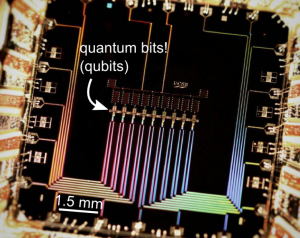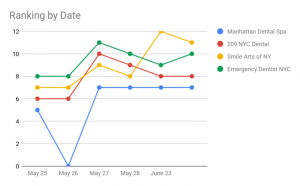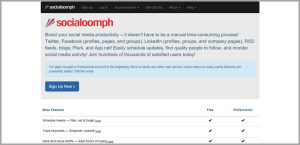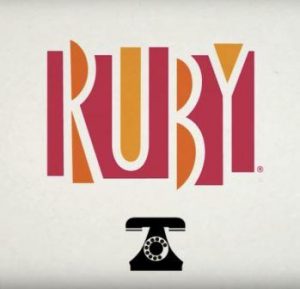Are you using hashtags on LinkedIn? If not, you definitely should give this capability a shot!
How? You may ask.
Well, there are a few ways you can use hashtags on LinkedIn:
- You can follow relevant hashtags (posts containing those will then appear on your home feed) in order to identify content regarding a specific topic, get educated about a certain subject, curate, share and engage with relevant pieces of content and join a conversation. You can find the hashtags you have saved on the left sidebar of the homepage.
- You can include hashtags inside your LinkedIn posts and articles which will allow your content to reach a greater audience (including those who are not directly connected to you on LinkedIn). The best strategy is to use a combination of one or two popular hashtags with millions of followers (check list further down this article for relevant examples), one or two more specific hashtags that your super target audience might follow (for example #LinkedInProfileMakeover or #SocialSellingTips or #KeynoteSpeaker), one or two brand unique hashtags (for example #LinkedSuperPowers or #LinkedSuperPowersVids or #LinkedSuperPowersPics). Finally, you can use location hashtags (for example #London #NewYork #Athens) If this is relevant for your business. Three valuable tips to consider here:
- You can begin writing a post right within a particular hashtag which might give you more chances of your content to be promoted in that particular hashtag feed and thus generating a lot more visibility.
- Carefully consider which 3 hashtags to use first on your LinkedIn posts since these are included in your post’s URL making them searchable by Google.
- Feel free to capitalize the first letter of each word inside your hashtag so that your audience clearly understands its meaning (for example instead of #linkedsuperpowers use #LinkedSuperPowers , looks a lot better right?).
- You can include relevant or even your company branded hashtags inside comments you leave in posts and articles, making them visible to a wider audience.
- Finally, if you want, you can use hashtags in your LinkedIn Profiles and Company Pages, however, these will not be searchable and will not be highlighted with a blue clickable link like they would inside posts and their only purpose would be to work as every other keyword.
Before we finish, check out 10 currently super popular LinkedIn Hashtags, that you can use accordingly:
#Innovation – 38,890,767 followers
#Management – 36,204,610 followers
#DigitalMarketing – 27,521,252 followers
#Technology – 26,448,079 followers
#Entrepreneurship – 22,851,558 followers
#Marketing – 20,341,885 followers
#Socialmedia – 19,790,040 followers
#Branding – 18,129,691 followers
#Personaldevelopment – 14,804,899 followers
#Sustainability – 13,277,647 followers
Here’s to your LinkedIn Hashtag Success!!
Digital & Social Articles on Business 2 Community
(59)