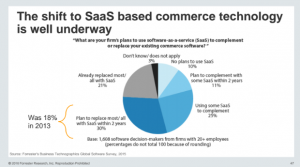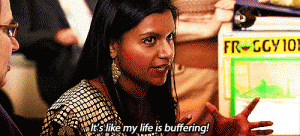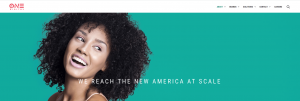The Google Accelerated Mobile Pages (AMP) project was launched a couple of months ago, and it has given marketers a new way to rank in search and to reach more users.
The platform caches articles so that they can load more quickly on a mobile phone — nearly instantly. With more and more people using smart phones and other mobile devices to access online content, it is more important than ever to ensure that your content is easily accessible on these devices, and the Google AMP project helps you do that.
In order to use the platform, you’ll need to learn the markup language and the guidelines. Here’s how to get Google AMP for your site:
Host Two Page Versions
AMP has its own formatting, so you will have to maintain two versions of a page on your site: The one that desktop visitors see and the one that mobile users see.
Google will pull your AMP formatted page for mobile users. However, that page won’t show up the same on your desktop site, so you won’t be able to just use your AMP formatted page. You will have to markup and host both versions of the page.
Don’t think that this means twice as much work for you. The AMP formatting won’t be much different from the way your page is already formatted.
On your original page, you will need to include a tag that links to the AMP version. The tag is
Learn the AMP Markup
Google requires specific formatting for its AMP platform.
All pages must be formatted in AMP HTML, which is a special subset of HTML. This is a specialty markup language that includes custom tags. However, if you have basic knowledge of HTML, it will not be hard to learn AMP HTML.
For starters, you will begin your page with instead of just . There are many requirements for what must be included on the page, such as a header with a specific code included.
You can find a complete list of what is required in AMP pages, as well as some examples of how the language differs from standard HTML, here.
Using JavaScript
If you want to use JavaScript on your pages, you will have to use AMP JavaScript.
Again, Google has specific requirements for what must be included and how the language must be written.
It must be noted that Google does not allow third-party JavaScript on AMP. That means that pop-ups, lead forms, and some comment systems won’t work on the platform. If you include these on the pages on your site, you will have to remove them for the mobile version. Though there are some hacks for getting around this requirement, it is better to think of ways to get the engagement that you want in other Google-approved ways.
You will have to use special tags to include images, video and other multimedia.
Get Your Meta Data Right
When marking up your page, make sure you include the right meta data.
Google has said that the meta data from Schema.org is required for content to appear in the demo of its news carousel. Some meta data used by the site recognizes “article,” “recipe,” “review,” and “video” as content types.
If you aren’t using this meta data in your pages, you risk having Google bypass them entirely.
Including Ads
Converting your pages for AMP may actually help you increase your ad revenue.
The reason is that many people are using ad blockers because of the way ads slow down a page. Google’s AMP shows users that they don’t have to worry about load times slowing down, so they won’t have as much reason to use ad blockers.
Google has made it easy for you to include ads on AMP. You just need to use the extended ad component. It can work with most major advertising platforms, including Amazon A9, AdReactor, AdSense, AOL AdTech, Doubleclick, Flite, Taboola, Adform, DotAndAds, plista, Smart AdServer, and Yieldmo.
You can use the AMP Access extension to include more complex monetization strategies, such as paywalls or subscription content.
You can also use the analytics extension to track the success of your articles and your ads.
Digital & Social Articles on Business 2 Community(29)