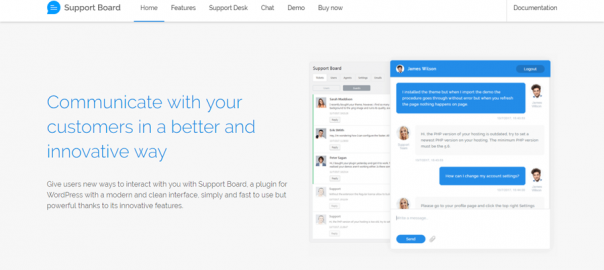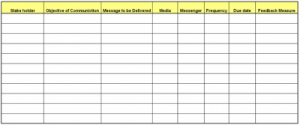— October 6, 2017
Helpdesk WordPress plugins come in handy whether you run a WooCommerce store, a membership website or any other WordPress-based website requiring customer support. While it’s only right to offer high-quality products and services, it’s far more important to offer amazing support.
Today I was deep in the heart of a one-sided Twitter war with none other than Skrill. Guys, Skrill offers shoddy support. Firstly, you won’t know your account has limits until you deposit money into their system. This happens even when they’ve clearly stated you cannot deposit, withdraw or send money if your account has limits!
Secondly, if getting your money locked in some online system isn’t bad enough, the support they offer sucks big time. Now I am a disgruntled customer who won’t use their damn service ever again. I just need to release the few dollars stuck there and that’s it! Sadly, this wasn’t the first time and I am not alone, here are many other complainants.
Long story short, customers will quickly drop whatever you offer in favor of your competitors, who offer – and this is key – better support. If we are in agreement as far as offering awesome support goes, read on to discover the best helpdesk WordPress plugins for your site.
We have tested all helpdesk WordPress plugins on this list, offering you only the best so you won’t waste time and money here. Today, you make a great investment for your WordPress site, and you can take that to the bank 🙂
Without further ado, let’s drop the anchor and sail.
Helpdesk WordPress Plugins of 2017 and Beyond
Get 4 top of the class helpdesk WordPress plugins, we cover both premium and free helpdesk WordPress plugins in that order. That said, let us start with premium helpdesk WordPress plugins.
Catchers Helpdesk and Ticket System
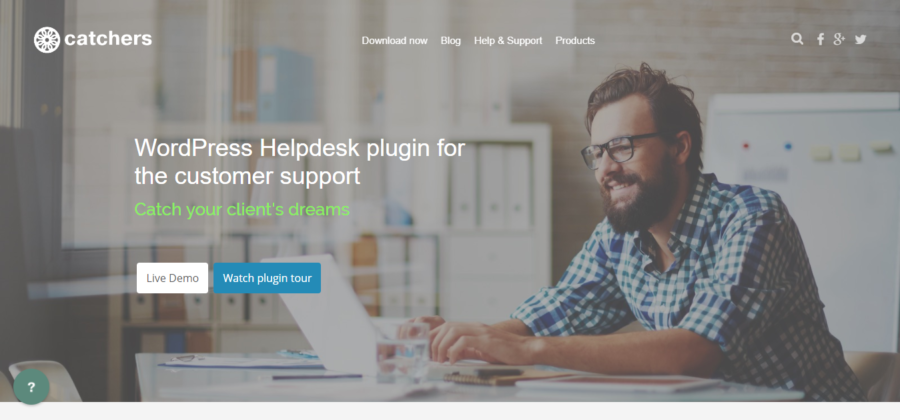
My personal favorite, Catchers Helpdesk and Ticket System plugin is a functional support solution for any WordPress website out there. With a suite of impressive support features and a straightforward installation process, you will never need any other helpdesk plugin.
Robust Features & User Interface
In the features department, Catchers beats many other helpdesk WordPress plugins ten to nil. For starters, Catchers ships with an email fetching feature that allows customers to reach you via email or the contact form. Additionally, the plugin fetches email from your mailbox and converts them into tickets.
To save you a ton of time, Catchers Helpdesk and Ticket System comes with saved replies allowing to respond quickly to questions that users ask frequently. On top of that, it is incredibly easy to filter conversation by author for easier organization, which saves you more time. You also get a ticket history features that helps you to track everything that happens to any given ticket.
Design Away & Have Fun With Your Team
On matters design, Catchers Helpdesk plugin comes with an intuitive admin interface that is friendly whether you’re a beginner or experienced website owner. Other than that, you can create unlimited contact forms thanks to a powerful form constructor that ships with plenty of amazing features such as custom fields, shortcodes and Google reCAPTCHA among others.
If you need to get some info to your support agents, you can send them private notes. Unlike public comments that are visible to any logged-in user with access to the ticket, private notes are only visible to select members of your team. What a nice feature to share information and have fun with your team?
Catchers Pro Add-ons
The best feature, and one that I foretold in this Best WordPress Helpdesk Plugins post I wrote for WPExplorer a while back, is the addition of a couple of exciting add-ons that make Catchers even more powerful than it already is.
Available add-ons include Team Collaboration, Productivity, Contact Form Constructor, Pop-up Contact Form, WooCommerce and a Report and KPI add-on that launches soon. These add-ons come in two different packages: The Ecommerce Bundle (3 add-ons) and the Full Stack Bundle (all add-ons).
My favorite is the WooCommerce add-on that shows you plenty of information about your WooCommerce store. For instance, you can view the customers’ contact details, lifetime value, orders, products and so much more from their tickets. You can even open a ticket right from the order page!
Other notable features include a responsive design, multi-lingual support, auto-reply, email footers, front-end ticket viewing for clients, ability to export tickets, ticket categories, customer cards, 100% 90-day money-back guarantee, file uploads, tracking, and awesome support. Not to mention, you can test the waters with a free version.
Straight talk, many other helpdesk WordPress plugins need to borrow a leaf from Catchers.
Fast WordPress Support Ticket Plugin

Second contender on our list of helpdesk WordPress plugins is FAST, a beautiful and relatively fast support solution by Oxygena, an elite author at CodeCanyon. It is based on Google’s Material Design and Angular.js, which should explain the fast response times on any query you throw at this beautiful plugin.
But other than the speedy user interface, is this plugin worth its salt in terms of features? Let us delve deeper and find out what makes this beauty stand out in a market flooded will all manner of helpdesk WordPress plugins.
For starters, you can use FAST to collect an unlimited number of support tickets for any product or service. You will be glad to learn that collecting tickets using this plugin isn’t confined to your WordPress site only. You can easily configure FAST to handle support tickets for the Envato Marketplace if you sell your wares there.
Additionally, FAST ships with a WooCommerce Mode that allows you to provide support for your ecommerce store without breaking a sweat. The features offered in this WooCommerce Mode, however, don’t match what you get with our first contender, Catchers.
Moving on swiftly, FAST notifies you immediately via email, browser notifications or Slack whenever a support ticket is created, assigned or answered. This means you can provide super-fast support provided you or your support reps are available.
While Catchers loads within the familiar WordPress admin, FAST loads on its own page, which in retrospect might confuse new users. They make up for it with a beautiful user interface that resembles a chat, although I had some navigational issues since there are no obvious scrollbars. All the same, they leave it to you to figure out you can scroll up and down using your cursor keys.
Creating a support page is a breeze with FAST. You simply need to create a typical page in WordPress and assign it to FAST, which is as simple as A, B, C. On top of that, creating support agents is as simple as creating a new WordPress user (Users -> Add New and select Ticket Agent from the role box).
Customizing ticket emails in FAST is an affair coupled with plenty of options. You can customize what appears within the email body and even fine tune basic colors. On top of that, you (or your support agents) can create saved replies to cut back time when answering frequently asked questions.
Other features of interest include extra form fields, form customizations, a form simple builder, multi-language support, avatars, private tickets, file uploads, solid support and extensive online documentation among others.
Support Board – Help Desk and Chat
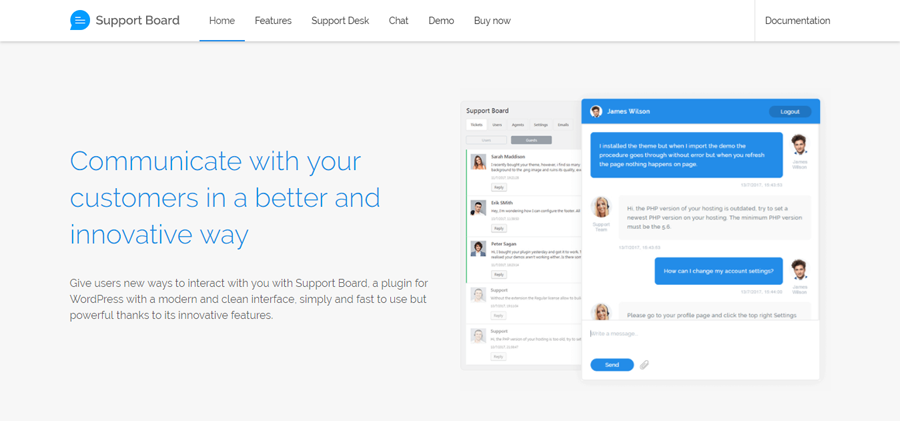
A featured item on CodeCanyon, Support Board is brought to you by elite author Schiocco. This bad boy is beautiful and powerful yet simple you will set it up in a minute. And with a slew of amazing features, you can offer high quality and timely support in style.
While it is a simple helpdesk WordPress plugin to install and use, it packs quite a punch in terms of features. For starters, Support Board ships with a human conversations bot that ensures you capture the users’ query even when you’re offline. This feature is powered by API.AI by Google.
Secondly, Support Board isn’t simply a support desk solution, it adds live chat to your site as well allowing you to communicate with users quickly and personally in real-time. Plus that bot functionality we mentioned makes it incredibly easy to chat with your users automatically.
The support desk looks just like the chat and integrating it anywhere on your site is as simple as dropping a shortcode. Users login/register easily thanks to custom forms with optional fields as well as an optional profile picture. Just to put it out there though, keep your forms short.
You can fully integrate Support Board with Slack. Besides, this helpdesk WordPress plugin allows file attachments and sends you email notifications whenever a user submits a query. Additionally, you can send a message to new users automatically. And if no agent or bot responds in 15 secs, the chat system sends a follow up message to the user. How suave?
In terms of site performance, Support Board has the upper hand over many other helpdesk WordPress plugins. Firstly, this plugin is super-lightweight with just 37 kB of JS and 16 kB of CSS. Further it’s is fully responsive plus you can always disable Google Fonts from the admin.
Other features include chat sounds, multi-lingual and RTL support, 24/7 support, lifetime updates, online documentation and user management among others. It has a superb buyer rating of 5.00/5.00 and is compatible with all major browsers.
Free Helpdesk WordPress Plugins
Here comes free helpdesk WordPress plugins because who doesn’t love a freebie? While premium helpdesk WordPress plugins have an edge over their free counterparts, free plugins such as Awesome Support and WP Support Plus are awesome and work as advertised.
If you need an alternative, there is BravoWP Helpdesk, a free yet solid support system for any WordPress site. Then you could use the free Facebook Messenger as your chat.
Facebook Messenger is not a WordPress helpdesk plugin, but it makes keeping in touch with your web visitors easier since it’s so easy to implement.
Final Remarks
Whether you sprint for a free or premium WordPress helpdesk plugin, you should be available to offer help. If your support sucks, everything else starts losing luster. How do you offer support? Any favorite helpdesk plugin? Please share with us in the comments.
Digital & Social Articles on Business 2 Community
(96)