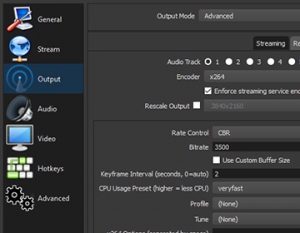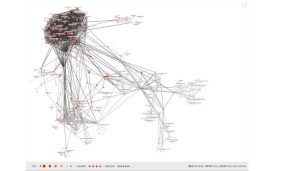— April 9, 2019
Ten years ago, business leaders began seeking new terminology to describe a company’s web-based platform and internal digital applications. “Intranet” didn’t seem to cut it. Paul Miller, a technology entrepreneur, was one of the first to use the term “digital workplace” and published “The Digital Workplace: How Technology is Liberating Work.”
Since then, the phrase has exploded online and in discussions among industry leaders. Gartner explains that a digital workplace “enables new, more effective ways of working; raises employee engagement and agility, and exploits consumer-oriented styles and technologies.” Their nicely packed definition still leaves one wondering, “but what does a digital workplace actually look like? “
Embracing a digital workplace involves a change in mindset from working privately to working in public in an interconnected environment where every need is instantly accessible. Freed from chaotic fragmentation, workers collaborate on an integrated, strategic platform.
An efficient digital workplace supports user-centred thinking and design, empowering employees to form their own solutions for all types of operations falling into one of four categories: predictable processes, projects, cases, and collaboration. A platform encompassing all project types takes employee engagement and productivity to new heights. Let’s explore the scope and necessity of these categories.
Predictable processes
Every organization has repetitive, structured processes: purchase orders are documented, marketing content is requested, expenses need approval, new employees are on-boarded, and so on.
Instead of managing tedious tasks through email chains and attached documents, predictable processes can be automated in a module within a digital workplace. Not only does automation lighten legwork, but it also reduces errors and streamlines workflows. No-code, citizen development platforms make it possible for any user to design an automated workflow to their specifications.
Significant efficiency is accomplished when automation is integrated with other tools such as accounting software and CRM, reducing the need for repeated manual data entry. Bottlenecks and other problem areas are quickly identified and corrected using real-time reports and analytics through the automation module.
Projects
Not every business process is predictable. Some projects require structure and coordination but are not repeated. This could be something like planning a new e-commerce strategy or a website launch. Once the project is completed, the workflow framework is no longer needed.
Disorganization frequently slows projects down, due to changes in roles, added tasks, or lack of information. A digital workplace houses a centralized location for employees to organize project workflow and share information flexibly.
In a project module, sensitive data can be marked as private, but all other information remains open for collaboration. No one is left waiting in the dark for an email with updated information. When new participants are introduced, information access is permitted with one click. Systematic project organization facilitates swifter conclusions without compromising quality.
Cases
Many business processes begin similarly, but resolutions vary on a case-by-case basis. For example, a warranty claim starts with the same form, but the end service differs according to the type of item, type of damage, and determination if repair or replacement is needed. Web inquiries are uniform, but human or intelligent chatbots are required to solve each specific problem according to the customer’s needs.
When cases are handled in a digital workplace, issues are promptly resolved, and customers don’t fall through the cracks. Reliable case management helps prevent billion-dollar losses due to poor customer service issues.
Integration with CRM and automation on the front end enables businesses to handle more cases at once. When a company grows, so does the number of cases. A scalable case management process guarantees reliable customer service to nurture long-term, profitable relationships.
Collaboration
Amid projects, cases, and automation, a channel for unstructured data is necessary. Office collaboration tools are usually siloed from other applications, requiring yet another phone app or browser tab among the mix. A digital workplace, however, includes a collaboration module where all other work is already being performed—no additional username/password needed.
Information is widely available for immediate reference in the collaboration module. When projects are passed between departments, everyone is already in-the-know. More timely decisions and approvals are possible, especially through mobile accessibility. Companies can also offer remote work to attract top talent and fill gaps in project needs, knowing everyone will remain connected.
Searching for the latest version of documents can waste thousands of hours and dollars a year, but a collaboration component and shared documents keep everyone up-to-date. Even simple events like company parties are planned with less effort while including more employees.
A complete workplace
A fragmented digital workplace slows workers down, produces errors, and hinders fruitful collaboration. The most effective solution incorporates all work in one integrated platform where employees create their own pathways to timely, innovative work.
Implementing a digital workplace is more than just picking up the latest technology. Merging core operational management in a single platform cultivates a new kind of synergy, altering the future course of businesses in an evolving, digital world.
Business & Finance Articles on Business 2 Community
(60)