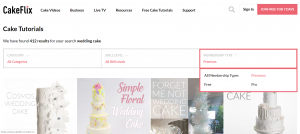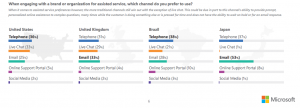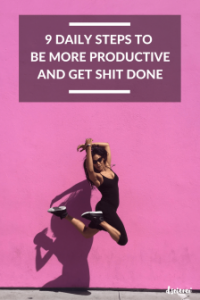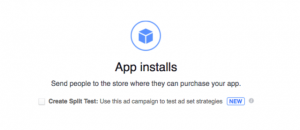— October 21, 2018

JuralMin / Pixabay
Small businesses who want to optimize their websites need to understand the key elements of every web page. One of these elements is the page title. A page title, or title tag, is the main text that describes a web page. It is the second-most important on-page SEO element (behind your main body content), is the easiest SEO element to edit and appears in three key places.
1. Browser:
The title tag show up in both the top of a browser’s window as well as the applicable tabs.
2. Search Results Pages:
Title tags also show up in the search engine results as the links that potential visitors will click on after conducting a search.
3. External Website:
Oftentimes external websites (especially social media sites) will use the title of a web page as its link anchor text.
Page Title Best Practice
The page title element of a web page is meant to be an accurate and concise description of a page’s content. This element creates value in three specific areas and is crucial to both user experience and search engine optimization (SEO).
1. Search Engine Relevancy
Creating a descriptive, keyword-rich title tag is important for increasing rankings in search engines. Keyword usage in the title tag is one of the most important places to use keywords to achieve high rankings.
As title tags are such an important part of search engine optimization, implementing BoostSuite’s suggestions regarding them is paramount. It’s a very easy task to complete, yet carries its weight in gold.
There are a couple things to be conscious of when building your page titles:
- Make sure they are not too long or too short. 70 characters is the maximum amount of characters that will display in the search results. The search engines will truncate the title and add an ellipsis – “…” to indicate that a title tag has been cut off.
- Place important keywords close to the front of the title tag. The closer to the beginning of the title tag a keyword is, the more helpful it will be for ranking and the more likely a user will be to click them in the search results.
- Place your brand name at the end of the title tag. You may see that some companies include their brand name at the beginning of their page titles. This is mostly reserved for companies with good brand recognition. If you’re a small business using BoostSuite, we suggest adding your brand name at the end of the title tag.
- Consider readability and emotional impact. Creating a compelling title tag will pull in more visitors from the search engines. Thus, it’s important to not only think about optimization and keyword usage, but the entire user experience. The title tag is a new visitors’s first interaction with your brand when they find it in a search result and should convey the most positive impression possible.
2. Search Engine Result Page
Using keywords in title tags means that search engines will bold, or highlight, those terms in the search results when a user has performed a query that matches those terms. This helps give greater visibility and a higher click-through rate.
3. Browser
The title tag of any page appears at the top of the browser you’re using. While this is important for user experience, this location has been noted to receive a relatively small amount of attention from users.
Optimal Format for Small Businesses
Here’s an easy format you can follow to properly structure your page titles for optimal optimization. However, this is not a rule. You should follow the suggestions above to determine the proper formatting for your unique business.
Primary Keyword – Secondary Keyword | Brand Name
Check out our 5 Tips For Creating Perfect Page Titles.
Digital & Social Articles on Business 2 Community
(26)