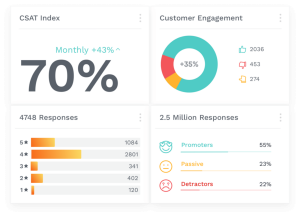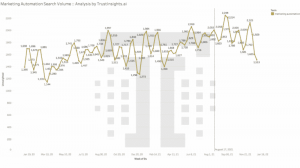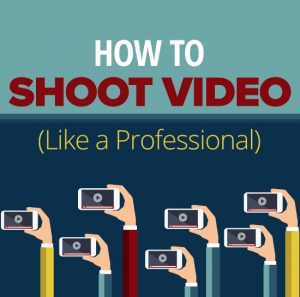March 16, 2015

The most common questions I hear from clients about social media tactics relate to Twitter. Those unfamiliar with this platform are often confounded by the lingo, the hashtags and the brevity. Here then is the Twitter Tip Sheet I often share with those who want to learn more about Twitter. Anything I’m missing? Please let me know in the comments.
Getting started
- Decide why you want to use Twitter, and how you can complement your marketing and communication efforts.
- Sign up at Twitter.com
- Insert relevant and interesting facts in your profile, to help people decide if they should follow back.
- You have 160 characters for your profile (bio) and 140 characters per tweet.
- Don’t use all 140 characters; leave room for retweets.
- Add a photo or logo plus a link to your Web site and/or blog. Do not use the default “egg” avatar!
- This Mashable article will help you figure out the vocabulary of Twitter.
Making the most of Twitter
- Write about 10 tweets before you start following others. Twitter notifies you by email when someone follows you, and people usually check out the follower’s profile before deciding whether to follow back.
- Find people to follow; start with your own address book. Use the “Find People” tab on the Twitter Web site. Follow people that your friends follow.
- Do not feel compelled to follow everyone who follows you.
- To retweet someone’s tweet, either write “RT @username” or use the TweetDeck or other system shortcut.
- To reply to someone’s tweet, put an “@” before their Twitter name.
- You can send a direct message (DM) to someone by putting a D before their Twitter handle; you can only DM someone who follows you.
- Think about using a Twitter client such as TweetDeck or Hootsuite instead of the Twitter Web site. It will make Twitter easier to manage.
- Create Twitter lists of clients, prospective clients, colleagues and other interested stakeholders. Note that you can see someone’s tweets in a Twitter list even if you are not following them. This is handy if you want to track your “competitors” on Twitter; use a private list for this purpose.
- For employee or volunteer use of Twitter, governance is important. Check out Social Media Governance for ideas.
- To search through Twitter bios for keywords so that you follow people strategically, use one of these techniques.
- For help managing your Twitter followers when the numbers grow, try Manage Flitter.
(256)