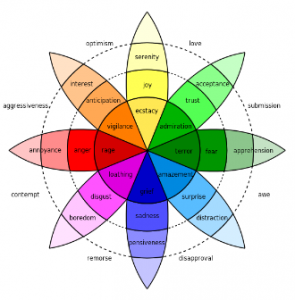Your business relies on your WordPress site to draw in customers, whether you’re hosting right on WordPress.com or have your own custom site running WordPress. Do you take as much care of securing your WordPress installation as you should? Is security on your mind at all when you think about maintaining your site or do you figure that’s a job for your system administrator?
If you don’t think about security, then you can easily fall prey to hackers coming in and taking over your site. Not only can this be time-consuming and expensive to resolve, but you lose your consumer base while the problems are happening. Whether it’s an overload of spam comments on your site or someone actually hijacking your blog or website, time is money and making sure your website is secure will save you both time and money. Here are 4 easy-to-implement tips to keep your site secure.
1) Hire the Experts.
First, you should make sure that whomever is administering your WordPress site is an expert. That means your plugin designers, your template designers, and even your hosting platform. Make sure you enlist only the best experts you can, and you can rest assured that the code behind your fantastic web portal is safe and secure.
2) Do Some Spring Cleaning.
Do you have an out-of-date WordPress install, or dozens of inactive plugins? WordPress updates the code periodically, not just to add new features but also to make things more secure. And all of those outdated or unused plugins are just ticking time bombs waiting to blow up the security of your blog. Update your core software and your plugins regularly, and delete the disabled plugins and inactive themes that you aren’t using.

3) Lock Up Your Own Computer.
Next, you should carefully look at the security of your own computer. Trojans and viruses can sneak from your computer into your WordPress installation, so make sure your own computer is secure. Keep your computer up-to-date with the latest software updates, make sure you have current virus protection software, and employ safe browsing habits.
4) Keep Your Passwords Safe.
Finally, take care of your passwords. You should use passwords, both for your computer and for your WordPress logins, that aren’t going to be easily guessed. Most hackers use a dictionary attack to break into login accounts, so be sure that you don’t use a common password or a password that can be found in the dictionary. You should also change your passwords often, so hackers don’t have time to guess or crack your password.
Summary
Keeping your WordPress site safe and secure will save you not only the heartache of having to recover a vandalized or hijacked site, but will also keep those pages that drive your business up and running. Like I said, time is money, and you don’t want to lose valuable online time with pages that have to be taken down or recreated. Follow some common security sense, and you’ll find yourself golden.
Conclusion
Did this article help you understand how to make your WordPress site more secure? If not, please ask your questions in the comments below. If so, share with a business owner or entrepreneur you believe can benefit!
Digital & Social Articles on Business 2 Community(65)